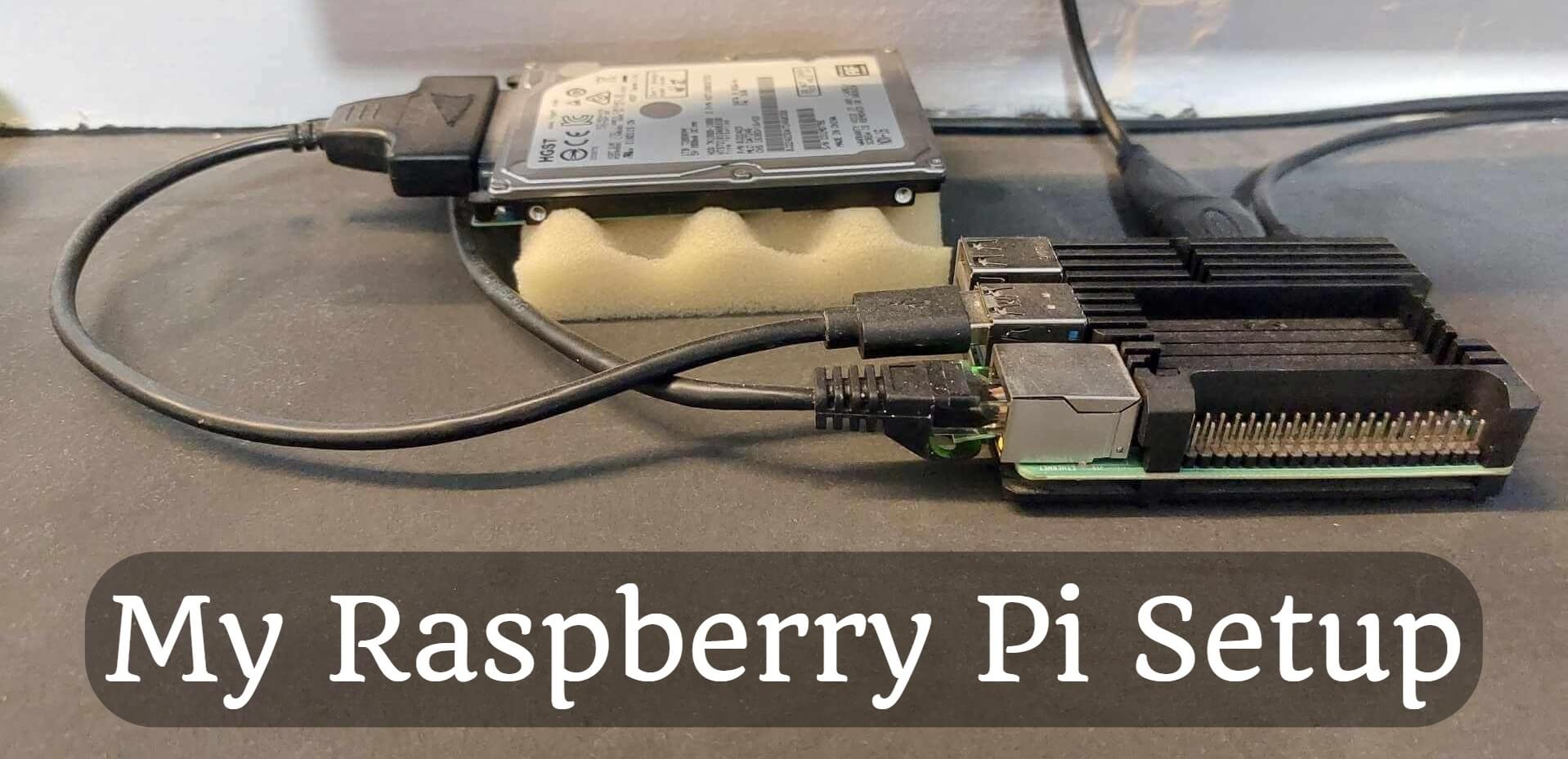
My Raspberry Pi Setup
Let's see what parts it consists of my Raspberry setup and what is running on my RPi :)
Main goals:
- Minimal noise
- High speed
- Use software with a small footprint (low memory and CPU usage)
- Secure operation (against hackers and bots from the Internet)
Hardware:
- Raspberry Pi 4B (2GB Version)
The latest Raspberry Pi is available with different memory sizes: 2, 4 and 8GB. I chose the 2GB version because it's enough for all the applications I run on this device (see the full list below).
- Kingston 8GB MicroSD (32GB, UHS-I)
This is where the OS runs by default. I bought this MicroSD card a couple of years ago and it still works. My recommendation is to get a much bigger one than you need. The current disk usage is 32%, which is fine.
- Armor Case (fanless version)
I have a double-cooled version, but I don't use it. I'll get a fully passive version for my next Raspberry Pi. I tested this case by running the CPU at 100% load for 3 days. The temperature didn't go above 64°C. The CPU throttles back above 80°C, so this temperature is perfectly fine. I recommend this case instead of some plastic boxes. In my opinion, the use of a cooler is useless.
- Power supply (Official)
Use the official power adapter. It's not expensive. If you want to use your existing charger, please do NOT use a quick charger, the Raspberry Pi doesn't support it. The recommendation is 3A output at 5V minimum.
- 1TB 2.5" HDD (HGST 7K1000)
I read a lot of reviews and tests about 2,5" HDDs to find the quietest, but a fast one. After a few hours, I found this HDD and I'm satisfied with it. You have to use HDD if you want to store huge files or download torrents.
- SATA-USB Cable (USB3.0 and UASP Supported)
I replaced my old USB2.0 SATA-USB cable with a UASP supported USB3.0 cable. The transfer speed through Samba file sharing increased from 20MB/s to ~60MB/s. I noticed the same speed increase when downloading torrents.
- TP-Link Archer C6 Router
Stable, fast and cheap. Here's my article about this router.
- Display (Samsung 43" NU7022 4K UHD Smart LED TV)
Feel free to use any kind of TV, but check the HDMI-CEC support if you want to use Kodi with the TV remote.
Software
My favourite operating system is the Raspberry Pi OS, which is official and based on Debian. It's stable, fast and has huge community support.
My Raspberry Pi is running these services:
- Kodi (Media Player)
- rTorrent + ruTorrent (Installation guide here)
- I moved to qBittorrent
- Fail2ban (It helps to protect my RPi against attacks from the Internet)
- Apache (serve this blog and ruTorrent interface)
- it is not necessary because of built-in webservice of qBittorrent
- Samba (File sharing)
- RPi-Monitor (Installation guide here)
- Alternatives: Glances and Grafana Cloud
- Apticron (Send an email when an update is available)
- DDclient (Automatically update the IP of DDNS address)
- A lot of scripts (healthcheck, backup, Crypto Trader and so on...)
Summary
All of them (including the system) use less than 1GB of memory, so I bought the 2GB version of the Raspberry Pi 4.
The average transfer speed using samba file sharing is about 60MB/s from the RPi to my notebook on the LAN.
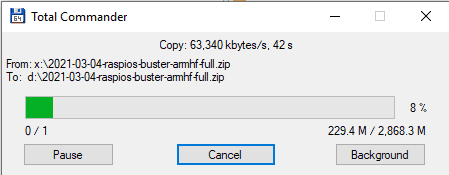
I have built a quiet, cool and fast Raspberry Pi setup. The CPU temperature is always below 65°C.
If you want to monitor your own Raspberry like this, feel free to install RPi-Monitor.



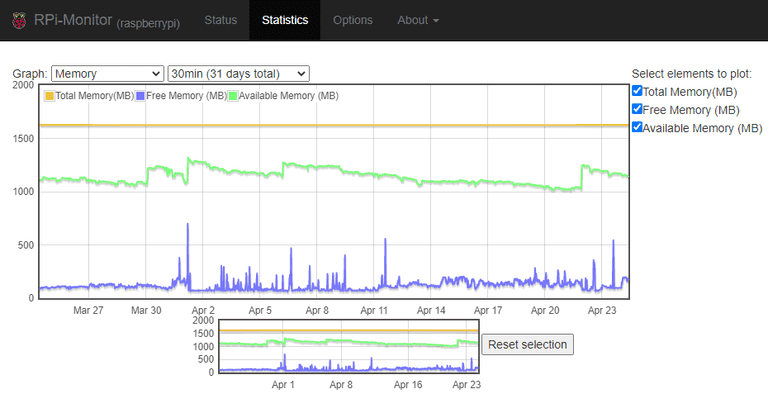
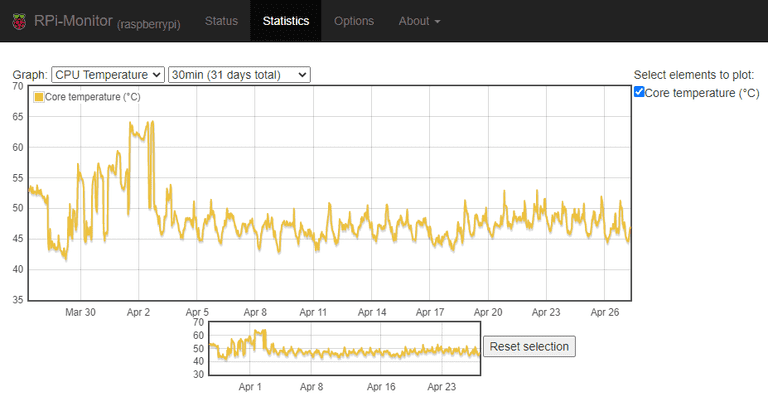

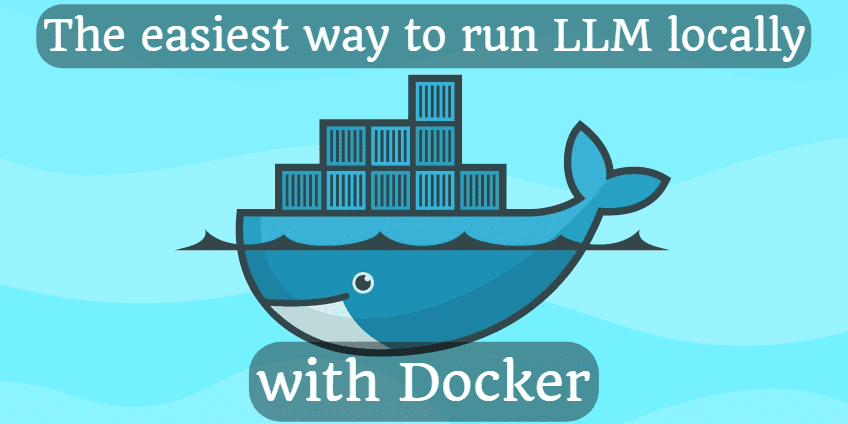





Comments