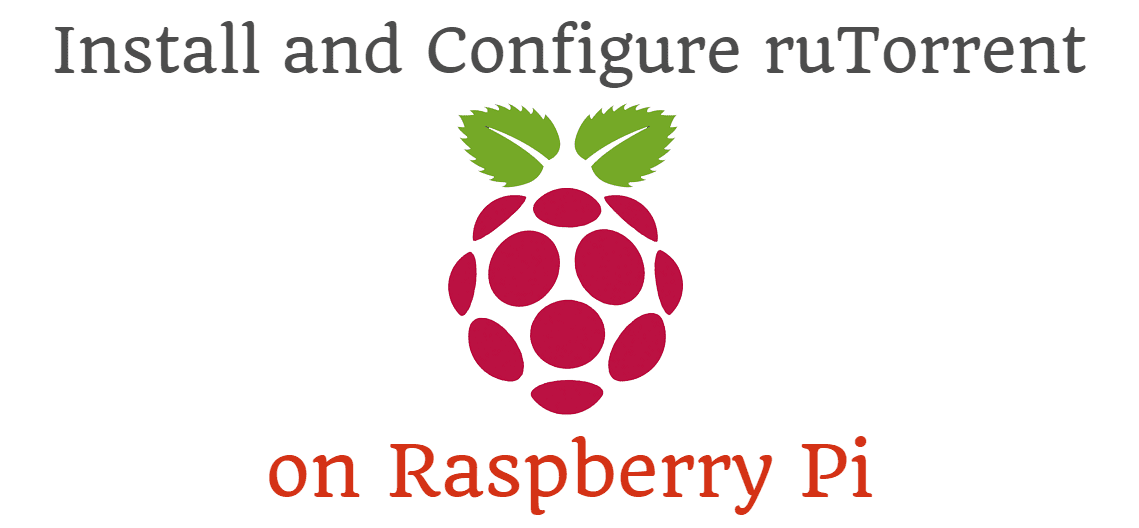
Install and Configure ruTorrent on Raspberry Pi
If you want to download torrents to your Raspberry Pi, you can. There are a few ways to do this, but the easiest is to use rTorrent with ruTorrent. I prefer using WebGUI to manage torrents from anywhere (thanks to DDNS).
Update: I moved to qBittorrent, which is much easier to install.
If you are planning to buy a new Raspberry Pi, I recommend the Raspberry Pi 4B with 2GB RAM, I am perfectly satisfied with it.
This article shows you how to install and configure rTorrent, ruTorrent, and Apache on Raspberry Pi.
Note: I don't recommend installing them with a script from the Internet, I tried it once. Long story short: I had to reinstall my Raspbian.
Note2: Do not download torrents to an SD card, it'll ruin it quickly. Buy one HDD and download here instead.
In this article we will install these packages (and dependencies):
- rTorrent - torrent service
- ruTorrent - WebGUI to manage torrents
- Apache - web service to serve ruTorrent
Let's get started!
Note: feel free to change the path or username in these commands, but be careful and change it in every relevant command! I used /mnt/Torrent path where I want to download the content of torrents to, the username is "rtorrent", and /var/www/rutorrent/ path where all ruTorrent files are stored.
- Open SSH connection to your Raspberry Pi
- Update all packages
sudo apt update - Create "rtorrent" user, it will run rtorrent service
sudo adduser --disabled-login --disabled-password --home /mnt/Torrent --system rtorrent - Install all required packages
Check your Debian version by running this command:
cat /etc/debian_version
Bullseye - Debian 11.x
sudo apt -y install php php7.4-cli php7.4-json php7.4-curl php7.4-cgi php7.4-mbstring libapache2-mod-php libapache2-mod-xsendfile apache2 ffmpeg mediainfo curl screen sqlite3 git net-tools sox rtorrent
Buster - Debian 10.x
sudo apt -y install php php7.3-cli php7.3-json php7.3-curl php7.3-cgi php7.3-mbstring libapache2-mod-php libapache2-mod-scgi libapache2-mod-xsendfile apache2 ffmpeg mediainfo curl screen sqlite3 git net-tools sox rtorrent libtorrent20 libxmlrpc-core-c3 git - Create and set correct permission for "session" folder
sudo mkdir -p /mnt/Torrent/session
sudo chmod 777 -R /mnt/Torrent/session
sudo chown rtorrent:rtorrent -R /mnt/Torrent/session - Create a new file called "rtorrent.rc", this is the configuration file of rTorrent
sudo nano /mnt/Torrent/.rtorrent.rcnetwork.scgi.open_port = "127.0.0.1:5000"
throttle.min_peers.normal.set = 10
throttle.max_peers.normal.set = 50
throttle.min_peers.seed.set = 20
throttle.max_peers.seed.set = 60
throttle.max_uploads.set = 30
network.http.dns_cache_timeout.set = 0
system.file.allocate.set = 1
pieces.preload.type.set = 2
throttle.global_down.max_rate.set_kb = 0
throttle.global_up.max_rate.set_kb = 0
directory.default.set = /mnt/Torrent
session.path.set = /mnt/Torrent/session
schedule2 = session_save, 1200, 43200, ((session.save))
network.port_range.set = 55001-55001
network.port_random.set = no
pieces.hash.on_completion.set = no
trackers.use_udp.set = yes
protocol.encryption.set = allow_incoming,try_outgoing,enable_retry
dht.mode.set = disable
dht.port.set = 6881
protocol.pex.set = no
execute2 = {sh,-c,/usr/bin/php /var/www/rutorrent/php/initplugins.php torrent &}
network.http.max_open.set = 50
network.max_open_files.set = 600
network.max_open_sockets.set = 300
method.set_key = event.download.erased,delete_erased,"execute=rm,-rf,--,$d.base_path=" - Set correct permission for ".rtorrent.rc"
sudo chmod 777 /mnt/Torrent/.rtorrent.rc - Create folder for ruTorrent
sudo mkdir -p /var/www/rutorrent/ - Download ruTorrent from GitHub
sudo git clone https://github.com/Novik/ruTorrent.git /var/www/rutorrent/ - Grant permission for this new folder
sudo chown -R www-data:www-data /var/www/rutorrent - Edit ruTorrent configuration file
sudo nano /var/www/rutorrent/conf/config.php
Replace these values in this file:$topDirectory = '/mnt/Torrent';
"php" => '/usr/bin/php',
"curl" => '/usr/bin/curl',
"gzip" => '/bin/gzip',
"id" => '/usr/bin/id',
"stat" => '/usr/bin/stat', - Secure ruTorrent WebGUI with password (change the username)
sudo htpasswd -c /var/www/rutorrent/.htpasswd username
Do not forget the username and password! - Configure Apache to use this new ".htpasswd" file
sudo nano /var/www/rutorrent/.htaccessAuthUserFile /var/www/rutorrent/.htpasswd
AuthName "ruTorrent_login"
AuthType Basic
require valid-user
<Files ~ "^.*\.([Hh][Tt][Aa])">
Order allow,deny
Deny from all
Satisfy all
</Files>
Options -Indexes - Configure Apache to serve ruTorrent web interface (Change the path in 2nd line - security reason against scanner bots)
sudo nano /etc/apache2/sites-available/rutorrent.conf<IfModule alias_module>
Alias /rutorrent /var/www/rutorrent/
<Directory /var/www/rutorrent/>
Options -Indexes -Includes -FollowSymLinks +MultiViews
AllowOverride all
Require all granted
</Directory>
</IfModule> - Enable this new website
sudo ln -s /etc/apache2/sites-available/rutorrent.conf /etc/apache2/sites-enabled/rutorrent.conf - Enable necessary Apache modules
sudo a2enmod auth_digest authn_file xsendfile scgi - Edit Apache config file for scgi
nano /etc/apache2/sites-available/rtorrentscgi.conf<LocationMatch "/RPC2">
AuthType Basic
AuthName "rtorrentscgi"
AuthUserFile /var/www/rutorrent/.htpasswd
Require valid-user
BrowserMatch "MSIE" AuthDigestEnableQueryStringHack=On
Require ip 127.0.0.1
</LocationMatch>
SCGIMount /RPC2 127.0.0.1:5000 - Enable scgi in Apache
ln -s /etc/apache2/sites-available/rtorrentscgi.conf /etc/apache2/sites-enabled/rtorrentscgi.conf - Create systemd service for rTorrent
nano /etc/systemd/system/rtorrent.service[Unit]
Description=rTorrent
After=network.target
[Service]
UMask=002
Type=forking
RemainAfterExit=yes
KillMode=none
User=rtorrent
Restart=on-failure
RestartSec=5
StartLimitInterval=60s
StartLimitBurst=3
ExecStartPre=-/bin/rm -f /mnt/Torrent/session/rtorrent.lock
ExecStart=/usr/bin/screen -d -m -fa -S rtorrent /usr/bin/rtorrent
ExecStop=/usr/bin/killall -w -s 2 /usr/bin/rtorrent
WorkingDirectory=/mnt/Torrent/
[Install]
WantedBy=multi-user.target - Start and enable rTorrent service
systemctl start rtorrent
systemctl enable rtorrent.service - Check the WebGUI
Check IP address of Raspberry Pi:
hostname -I
Replace the IP and try to open in the browser like this:
192.168.0.102/rutorrent
Note: if you have changed the default path in step 14, do not forget to replace it as well as in here.
It should work :) Login info provided by you in the step 12.
If it doesn't work for some reason, check the Apache and rTorrent services.
systemctl status apache2 rtorrent - Let's continue with optimization steps
Secure Apache by adding the below lines at the end of apache2.conf file
nano /etc/apache2/apache2.confServerSignature Off
ServerTokens Prod
<IfModule mod_headers.c>
Header unset ETag
</IfModule>
FileETag None - Remove the "index.php" file and create an empty "index.html" instead
rm /var/www/html/index.php
echo “” > /var/www/html/index.html
chmod 444 /var/www/html/index.html - Disable useless logging (extend MicroSD lifetime)
a2disconf other-vhosts-access-log
systemctl reload apache2 - Disable unnecessary Apache modules (save memory)
a2dismod proxy_http
a2dismod proxy
a2dismod status
systemctl restart apache2 - Reduce number of runs for php session cleanup (extend MicroSD lifetime)
Running it twice a day is more than enough instead of twice a hour.
rm /etc/cron.d/php
nano /lib/systemd/system/phpsessionclean.timer
And modify it like this:
[Timer]
OnCalendar=*-*-* 02,14:00:00 - That's all. Have fun!
- Optional: Install RPI-Monitor to check Memory and HDD usage from the web browser.
If it doesn't work for some reason, check the Apache and rTorrent services.
systemctl status apache2 rtorrent
If you have a question, feel free to leave a comment below.
If you found this article useful and would like to show your appreciation, please consider making a small donation via PayPal. Your support will allow me to continue creating valuable content and make my blog even better. Thank you for your contribution!









Comments