
Optimize WordPress for Speed
I've been using WordPress for 10 years, so I'd like to share some experience about the operational part. You can find a lot of articles about the installation, but much less about how to optimise it on the server side. Let's have a look!
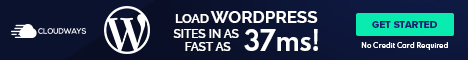
Main rules:
- Update WordPress, plugins and theme to the latest
- Run website on a fast web hosting
- Uninstall all unused themes
- Use only necessary and optimal plugins
- If possible, do not use plugin to solve something
- Optimize pictures on server-side (no not use plugin to do this)
- Compress CSS and JS files on server-side
Note: you need to verify every new setting in the target file before adding them. If the setting is already set (duplicated), the last one will be active. Press CTRL + W to find string while using nano :)
MariaDB SQL Performance tuning:
nano /etc/security/limits.conf
mysql soft nofile 65535
mysql hard nofile 65535
nano /etc/mysql/mariadb.conf.d/50-server.cnf
max_allowed_packet = 256M
max_connections = 500
query_cache_type = 1
query_cache_limit = 256K
query_cache_min_res_unit = 2k
query_cache_size = 80M
Optimize PHP Performance:
nano /etc/php/8.0/fpm/php-fpm.conf
log_level = warningDisable unnecessary PHP modules
Check your PHP version by running php -v before running these commands and replace it with your installed version!
sudo phpdismod ctype ffi shmop sysvmsg sysvsem sysvshm xmlreader
systemctl reload php7.3-fpm
Verify your site after this step! My WordPress install works for years without these modules, but maybe others will not.
Apache
nano /etc/apache2/apache2.conf
# Generate fewer Apache log (you will never check them, I'm sure)
LogLevel warn access_compat:crit
# Do not show your Apache version on the web - Due to security
ServerSignature Off
ServerTokens Prod
# Disable ETags - Due to security
<IfModule mod_headers.c>
Header unset ETag
</IfModule>
FileETag None
# Disable weak protocols - Due to security
SSLProtocol all -SSLv3 -TLSv1 -TLSv1.1
Enable HTTP/2 - Reduce loading times
sudo apt install php7.3-fpm
sudo a2dismod php7.3
sudo a2enconf php7.3-fpm
sudo a2enmod proxy_fcgi
sudo a2dismod mpm_prefork
sudo a2enmod mpm_event
sudo a2enmod ssl http2
sudo systemctl restart apache2
Verify HTTP/2 here: http2.pro
Get free $100 credit on DigitalOcean if you Sign Up through this link. Great possibility to try VPS (Virtual Personal Server) technology for free.
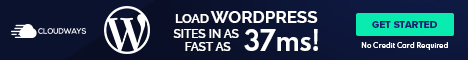



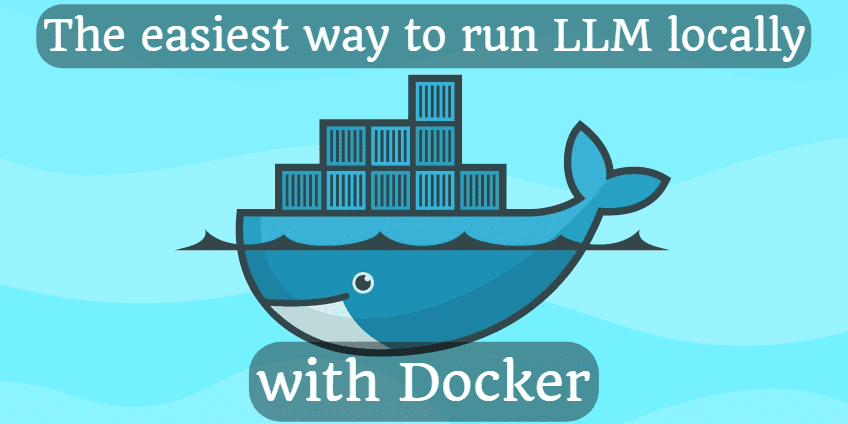





Comments