
Don't bury it yet! The Messenger Lite is Still Alive!
You've probably heard, or maybe you've already experienced, that Meta (the owner of Facebook) has decided to stop using Messenger Lite, forcing you to use the Messenger app. The latter app, however, results in a lot of unnecessary functionality, higher resource requirements and faster battery drain.
However, there is a way to still be able to use Messenger Lite!
The only downside (if you can call it that) is that you won't be able to update it, but you don't really need to. In the "basic" Messenger, features are added on a weekly basis that can be annoying, slow down the application and/or cause bugs.
This way you can avoid all of that and always have a fast, reliable, official Facebook Messenger app on your phone/tablet. No viruses, no slowdowns, just the features you need to chat or even make a (video) call.
See then how you can still use Messenger Lite.
The app makers have not disabled the ability to use Messenger Lite in all versions. The latest release is v370, and I've tested them all to see which is the latest version that still works.
Well, this version is v320.
And why do I recommend using this version? Because it's the latest one that works, and it contains the fewest bugs.
Okay, thanks, but how do I install this?
- First, delete the existing Messenger Lite application (if you have it).
Note: If you already have Messenger up, you can leave it up while you switch to Lite. - Open the browser on your device and search for these keywords:
"Messenger Lite 320.0.0.4.108 apk"
Note: I personally downloaded the apk from here, but you may prefer another site :) - If you have successfully downloaded, click on the file and if you haven't already enabled it, now enable the "Install unknown apps" feature like this:
- And after installing, launch the app and you're done.
- If you still have Messenger up and you're happy with the Lite version you just installed, don't forget to delete it (it drains your phone and takes up storage space).
- Optional, but don't forget to disable the "Install unknown apps" feature enabled in step #3. Security first :)
What about the Dark Mode?
You can enable it in Developer Options, or in "More Dark mode options", like this:
That's it.
If you found this guide useful, don't forget to forward it to your friends :)
You may be interested: Disable notification sound in Messenger
If you found this article useful and would like to show your appreciation, please consider making a small donation via PayPal. Your support will allow me to continue creating valuable content and make my blog even better. Thank you for your contribution!


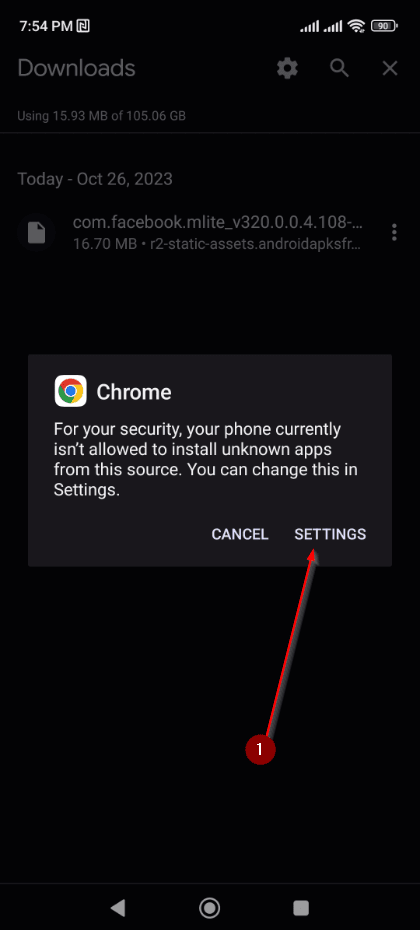
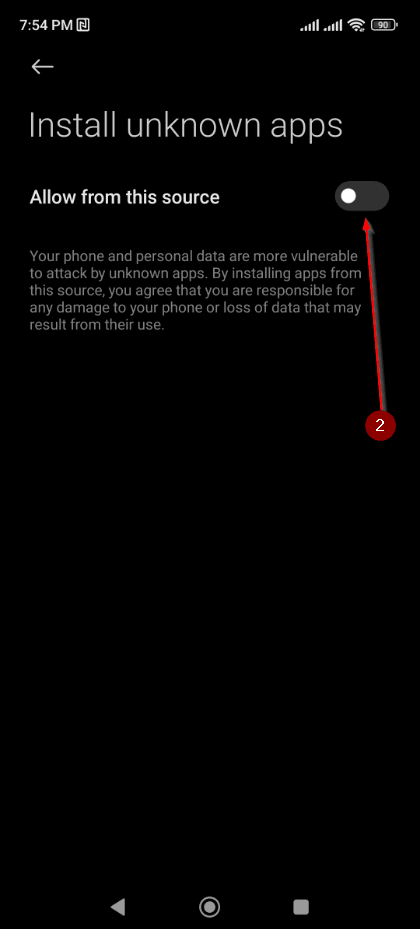
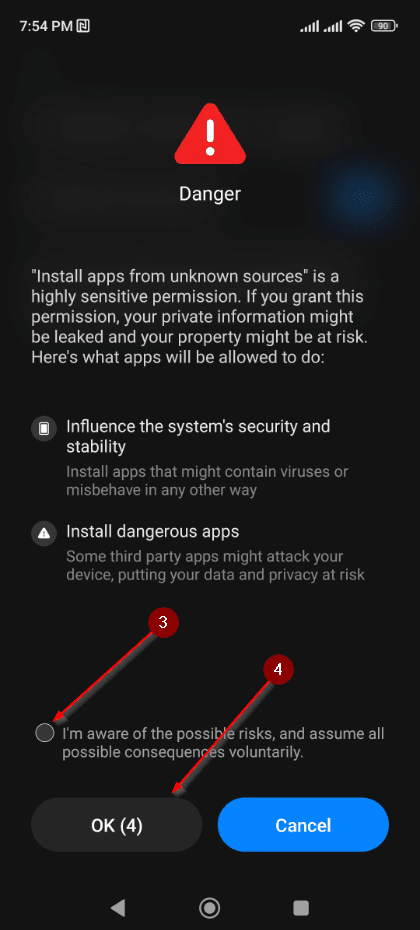
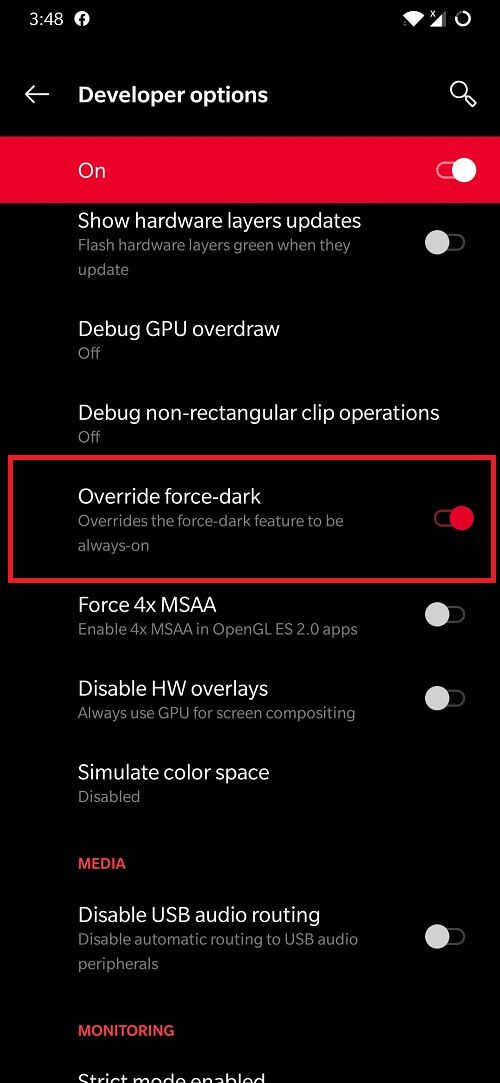
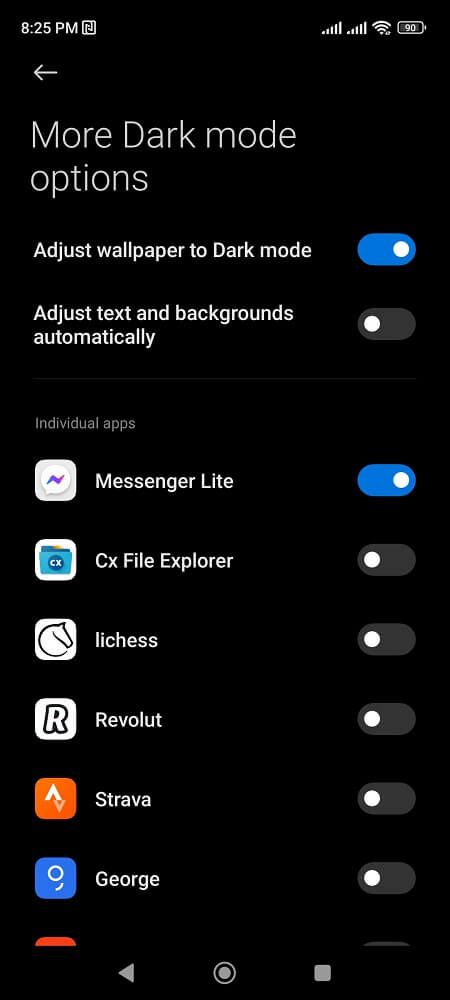






Comments