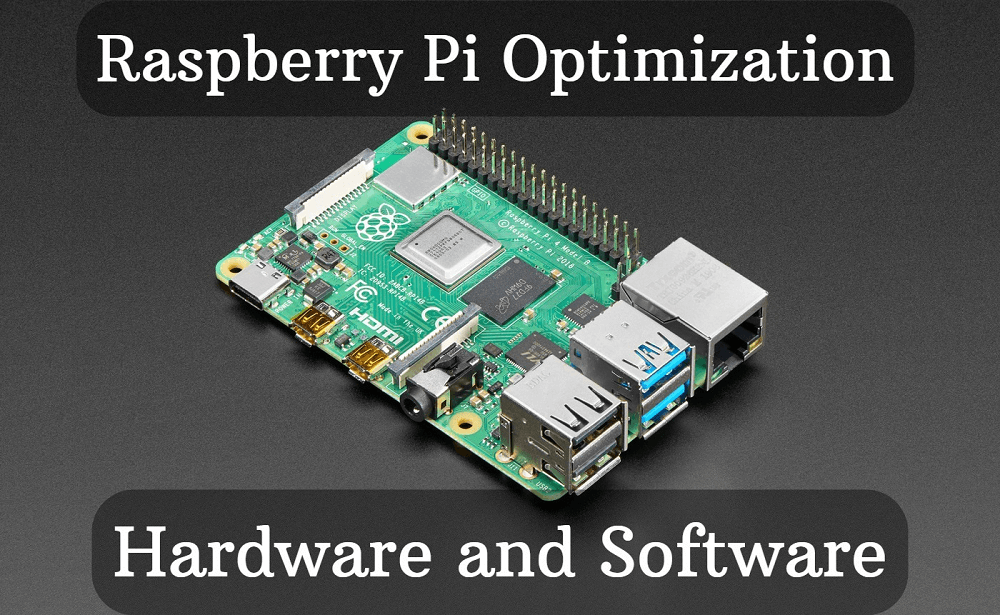
Raspberry Pi Optimization (Hardware and Software)
I've seen a lot of optimisation tricks for Raspberry Pi on the internet, and I've done some of my own. I have been using Raspberry Pi since 2017 and I work on it every day.
These settings have been tested for at least a few months, so it's safe to use them.
This article doesn't contain any CPU overloading or MicroSD frequency boost trick. The reason is that I want to use my Raspberry Pi for a long time.
IMPORTANT! Do the following at your own risk, just because it works for me doesn't mean it will work for everyone (but most likely it will :) ). Always make a backup and your documentation to speed up a later installation - I have it too, so the fresh installation is ready in a tenth of the time. Restart Raspberry after each change to make it easier to find out if something has gone wrong. Let's get started!
Useful links:
Raspberry Pi OS (previously called Raspbian)
Install and Configure ruTorrent on Raspberry Pi
Install qBittorrent on Raspberry Pi
Install and Customize RPI-Monitor
Glances monitoring for Raspberry Pi (RPi-Monitor alternative)
Grafana Cloud for Raspberry Pi (RPi-Monitor alternative)
My Raspberry Pi Setup
Hardware Optimization
Raspberry Pi
Buy the latest version (minimal price difference, but the performance upgrade is huge between generations) from eBay or AliExpress.
The recommended memory size is 2GB, except if you want to run Virtual Machines or Docker on your Raspberry Pi.
Power Supply
Use quality power supply with at least 3A. The official version from eBay or AliExpress is perfectly fit for purpose, don't skimp on that. Instability/freezing/random restart can be the cause of a bad/weak power supply. Do not use a quick charger, as the Raspberry Pi is not compatible with it.
MicroSD Card
Do not apply below UHS-I (Class10). Buy greater than necessary, so one 32GB MicroSD from eBay or AliExpress will be fine. Why? On the one hand, because you will have enough free disk space, and on the other hand, the card will also last longer (it can use more space to write blocks). The system with applications takes approx. 3GB.
Do not download torrents or store the SWAP file on this!
Cooling
Without it, do not use it more seriously. The Armor Case (eBay ; AliExpress) is the recommended cooling solution, especially the fanless version. The reason for this is that even with the version without active cooling, the temperature does not go above 63 degrees (I tested it several times with days of 100% CPU load at room temperature), which is perfectly fine, as the CPU only reduces the performance above 80 degrees (throttling).
Remark: I got some questions regarding the WiFi performance. The good news is this Armor Case doesn't affect to WiFi or Bluetooth range.
MicroUSB / Type C USB Cable
Take quality, for the same reasons as for the power supply. Cheap/doubtful cables may not carry the required current by the Raspberry. Do not buy longer cable than 1,5 meters (5 feet).
Buy on eBay or AliExpress
USB-SATA Cable
If you use an external HDD, you will need one (eBay ; AliExpress). USB3.0 cable with UASP support is recommended. Compared to USB2.0, a significant increase in speed (20 MB/s vs. 80 MB/s copy speed) is expected from it, as well as a much lower CPU load.
Software Optimization
Faster external HDD transfer speed
Apply this trick if you store not important data on your drive (I use my external HDD for torrenting - I can download them anytime). Some data may be lost on unexpected shutdown or power outages.
Edit the fstab file:sudo nano /etc/fstab
Example - Original code:UUID=f73e7c93-6ccd-d201-503e-7c736ccad201 /mnt/Torrent ext4 defaults 0 2
New code:UUID=f73e7c93-6ccd-d201-503e-7c736ccad201 /mnt/Torrent ext4 defaults,noatime,nofail,data=writeback,commit=120 0 2
Increase VGA memory
Sometimes video playback fails (black screen/no sound). The common problem that the VGA memory is too small. You can change it by editing the config.txt file:
sudo nano /boot/config.txt
And set the "gpu_mem" value to 320. If it doesn't exist yet, add it to the end of file.
gpu_mem=320
Do not turn on the TV when the Raspberry Pi restarting
Edit the "config.txt" file:
sudo nano /boot/config.txt
And set the "hdmi_ignore_cec_init" value to 1. If it doesn't exist yet, add it to the end of file.
hdmi_ignore_cec_init=1
Update eeprom
It can speed up the Raspberry Pi, reach lower temperatures, and get new features. Simply run this command:
sudo apt update ; sudo apt install -y rpi-eeprom
Turn off SWAP
In most cases, it's unnecessary. Turn it off by running this command:
sudo dphys-swapfile swapoff ; sudo dphys-swapfile uninstall ; sudo update-rc.d dphys-swapfile remove ; sudo apt purge dphys-swapfile -y
If you want to use swap, DO NOT use MicroSD card to store it.
Turn off WiFi and Bluetooth
If you don't use WiFi or Bluetooth, turn them off. It will save ~200MB of memory, and the Raspberry will uses less power.
Edit the "config.txt" file:sudo nano /boot/config.txt
Add these lines to the end of file:dtoverlay=pi3-disable-wifidtoverlay=pi3-disable-bt
Turn off and remove related redundant services:systemctl disable wpa_supplicant bluetooth hciuart rpi-display-backlight && apt purge pi-bluetooth wpasupplicant
Okay, now disable the related kernel modules. Edit "raspi-blacklist.conf" file:sudo nano /etc/modprobe.d/raspi-blacklist.conf
Add these lines to this file:blacklist bluetoothblacklist ecdh_genericblacklist rfcommblacklist rfkillblacklist cfg80211
Reboot your Raspberry Pi to apply these changes.sudo reboot
Use Ramdisk for /tmp
This trick is helpful to extend the SD Card life. To activate, simply run these below commands:
sudo cp /usr/share/systemd/tmp.mount /etc/systemd/system/tmp.mount
sudo systemctl enable tmp.mount
sudo systemctl start tmp.mount
You can verify it by run df command.
Remove unnecessary files
If you are running out of disk space, run these commands:echo "" > /home/pi/dead.lettersudo apt -y autoremove && sudo apt -y clean && apt -y autocleansudo rm -f /opt/vc/src/hello_pi/hello_video/test.h264
Disable unnecessary services
There are some useless services in Raspbian by default. They are generating a lot of log lines, and use resource without any benefit. Let's disable and remove them.
sudo apt-get autoremove --purge sysstatsystemctl disable avahi-daemon triggerhappy rng-tools packagekitsystemctl stop avahi-daemon triggerhappy rng-tools packagekitapt purge avahi-daemon triggerhappy rng-tools packagekitsudo systemctl disable apt-daily.servicesudo systemctl disable apt-daily.timersudo systemctl disable apt-daily-upgrade.timersudo systemctl disable apt-daily-upgrade.service
Disable IPv6
If you're not using it, it's unnecessary to have it on. Disable IPv6 with the following commands:
echo -e ‘noipv6rs\nnoipv6’ > /etc/dhcpcd.conf
systemctl restart dhcpcd
Get 5% extra space when using LVM
I have already written an article on this, in more detail here
ruTorrent
The installation guide is available here
Disable unnecessary logs:sudo a2disconf other-vhosts-access-log && sudo systemctl reload apache2
Disable unnecessary modules:sudo a2dismod proxy_http && sudo a2dismod proxy && sudo a2dismod status && sudo systemctl restart apache2
Fix cpuload graph by edit init.js file:sudo nano -c /var/www/rutorrent/plugins/cpuload/init.js
Replace "min: 0" to "max: 100" near to "yaxis" - Found in 56th line at this moment.
Force delete folder if the .torrent file has been removed:
Add this below line to ".rtorrent.rc" file:method.set_key = event.download.erased,delete_erased,"execute=rm,-rf,--,$d.base_path="
If you did it, disable the "erasedata" plugin, it's useless anymore.
Restart the rTorrent and Apache if you changed anything:sudo systemctl restart rtorrent apache2
Remove torrent files (if you are running out of disk space):sudo rm -rf /var/www/rutorrent/share/users/torrent/torrents/*.torrent
If you have a question, leave a comment below.



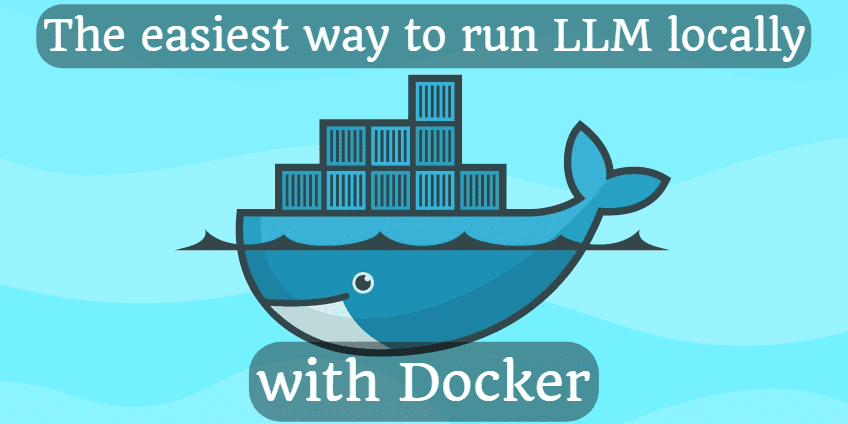





Comments