
Top 7 Tips to Secure Your Home Wi-Fi
Wireless networks have become an integral part of our daily lives, giving us the convenience of being connected to the Internet from anywhere in our homes. However, with this convenience comes the risk of security breaches and data theft. In this article, we will discuss the top 7 tips for securing your home Wi-Fi network.
#7: Use a Guest Wireless
A guest wireless is a separate network for visitors to your home. It allows them to access the Internet without giving them access to your main network. This is a great way to keep your network secure while still allowing visitors to access the Internet.
#6: Set up a separate network for IoT devices
Internet of Things (IoT) devices, such as smart home assistants and security cameras, can be vulnerable to hackers. To protect these devices, set up a separate network for them and use a separate password.
#5: Update the firmware regularly
Your router's firmware is the software that controls its functions. Manufacturers release firmware updates to fix security vulnerabilities and add new features. To keep your network secure, you should update your firmware regularly.
#4: Disable Remote Access, UPnP, and WPS
Remote access, UPnP and WPS are features that can be exploited by hackers to gain access to your network. To prevent this, make sure you disable these features in your router's settings.
#3: Allow web interface access only from LAN
To further secure your network, you can restrict access to the web interface to devices connected to your local area network (LAN). This prevents unauthorised access to your network settings from external devices.
#2: Protect the web interface with a password
Your router's web interface is the gateway to your network's settings. It allows you to configure your network, update the firmware and change the security settings. To protect your network, set a strong password for the web interface and change it regularly.
#1: Use WPA2 or WPA3 with a long password (not complex)
WPA2 and WPA3 are the latest wireless security protocols. They provide advanced encryption and authentication methods to protect your network from unauthorised access. When setting up your network, be sure to choose WPA2 or WPA3 as your security protocol. Also, use a long password that is easy to remember but hard to guess. Avoid complex passwords that are hard to remember and easy to forget.
In conclusion, securing your home Wi-Fi network is essential to protect your personal information and keep your devices safe from hackers. By following these tips, you can ensure that your network is secure and protect yourself from potential security breaches.
If you found this article useful and would like to show your appreciation, please consider making a small donation via PayPal. Your support will allow me to continue creating valuable content and make my blog even better. Thank you for your contribution!






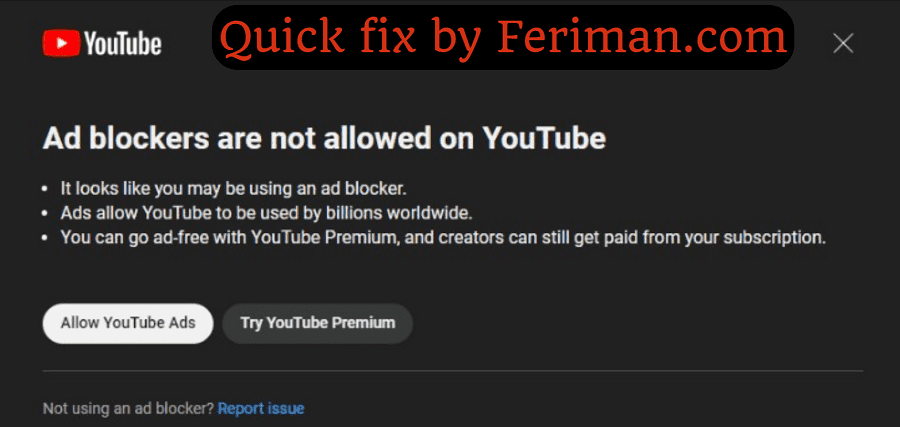
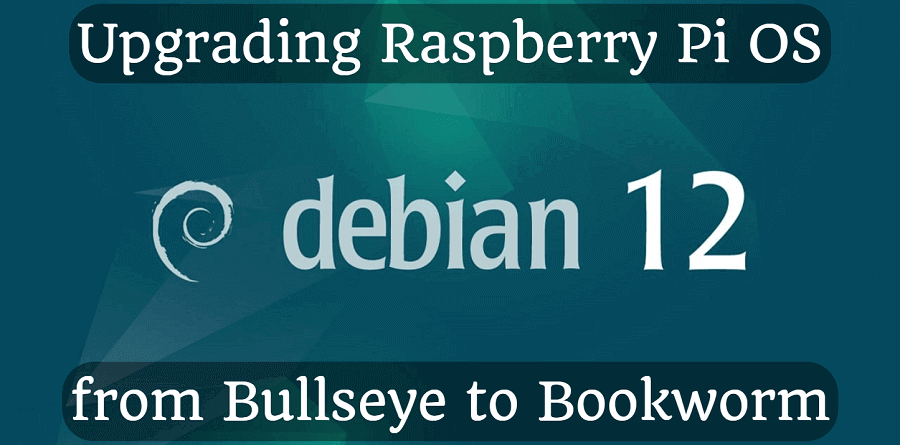
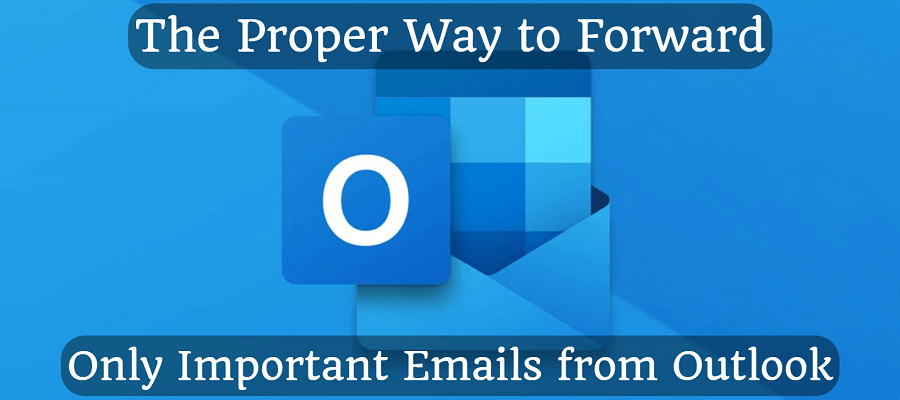
Comments