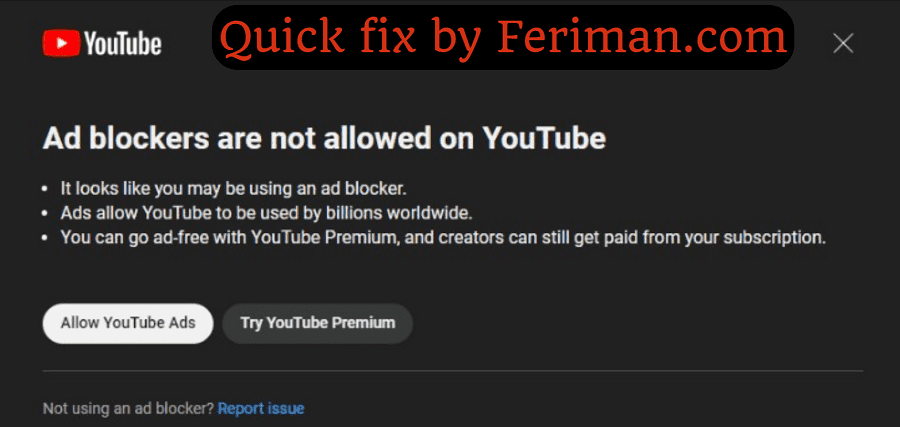
Easy and Free solution for "Ad blockers are not allowed on YouTube"
You may have already come across the latest YouTube pop-up that looks like the one at the top.
Below is a very simple, quick and free solution to get rid of the pop-up.
Let's get started!
- If you are currently using an Adblock or Adblock Plus add-on for your browser, uninstall it. There is a much less resource-intensive, also free ad-blocker (see step #2). If you are already using it, skip this step, and go to step #4.
- Install an ad blocker called uBlock Origin. Select the link that corresponds to your browser to install it:
Chrome
Firefox
Microsoft Edge
Opera - Reload (F5) the opened YouTube window to activate the ad blocker.
- If you see the "Ad blockers are not allowed on YouTube" window pop up on a video, click here:
- If for some reason the pop-up window appears again, repeat step #4. I only had to add it again once, and I haven't seen this window since.
If for some reason you need my filter, I put it here:
! 2023-10-27 https://www.youtube.comwww.youtube.com##tp-yt-paper-dialog.ytd-popup-container.style-scope
That's it.
If you found this guide useful, don't forget to forward it to your friends :)
If you've found this guide valuable and appreciate the time and effort invested in creating it, please consider supporting us through options like free registrations or other no-cost methods. Your acknowledgment of the time spent is a meaningful way to show your gratitude and encourage the creation of more helpful content. Thank you for recognizing the effort put into providing you with valuable information!


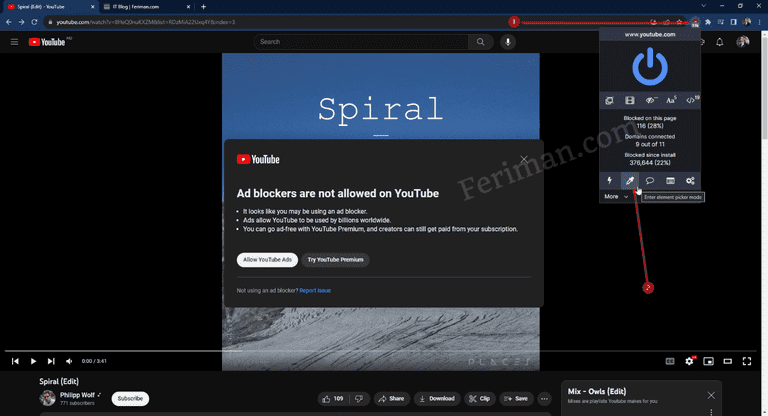
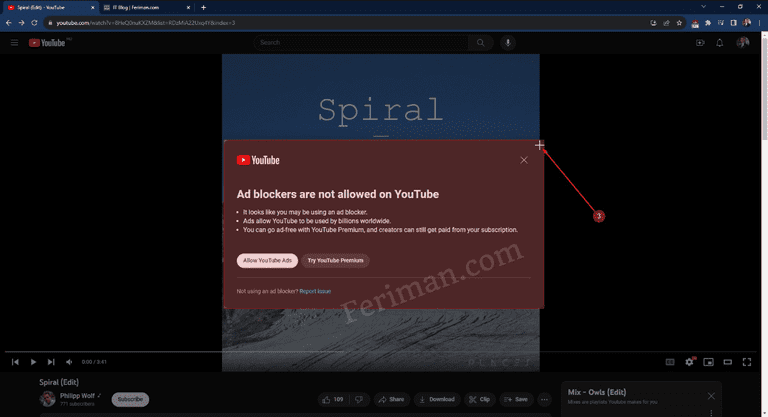
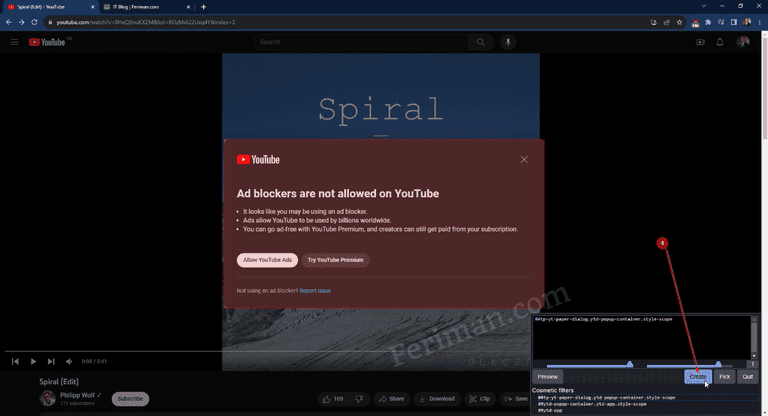







Comments