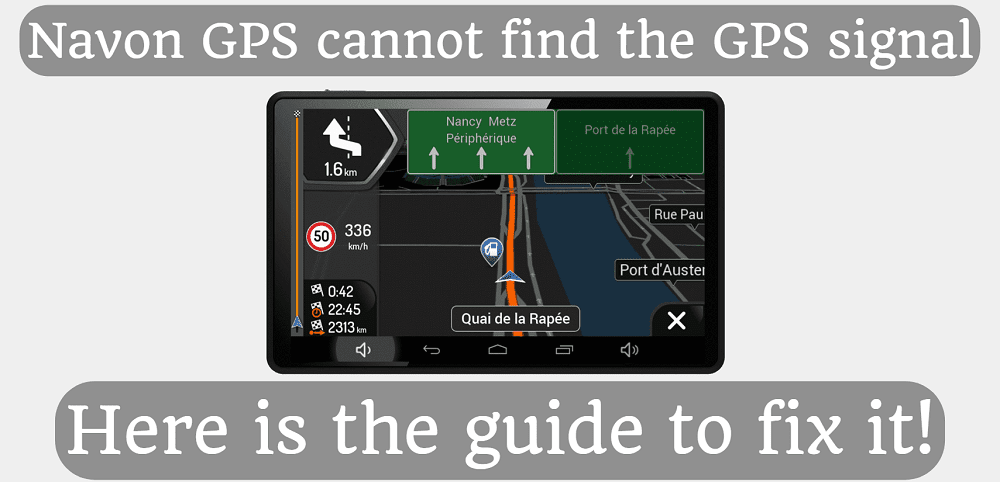
Navon GPS cannot find the GPS signal. Here is the guide to fix it!
To cut a long story short, I received a Navon GPS with the problem that it was not receiving the GPS signal. Let's see how I solved the problem:
- Open the https://www.naviextras.com/ website
- Sign Up, because you cannot download the Toolbox without it
- Download the Toolbox to your PC (select Navon N670 Plus as a device)
- Install, and start the application
- Sign In inside the Toolbox
- Connect your GPS to the PC, and make sure that the device is turned on
- Select the "computer" icon (the right one) on the GPS screen
- Press on "Updates" in Toolbox, and install it
- Wait until the update is finished
- That's all. You can disconnect the GPS from the PC.
If you found this article useful and would like to show your appreciation, please consider making a small donation via PayPal. Your support will allow me to continue to create valuable content and make my blog even better. Thank you for your contribution!
Note: This GPS has the following identifiers:
Name on the back cover: Navon GPS Navigation, Windows Embedded CE6.0
HW: MSB2531 PND43V1.0
So it's a Navon N670 Plus









Comments