
Disable Annoying Features in Firefox (Step-by-Step Guide)
Everyone hates it when a new feature in their favourite browser is helpful but annoying. Some people always hide/disable it periodically (they stay stressed), others want to disable it permanently. I wrote this article for them.
Let's see how to disable annoying features in Firefox. If you use Chrome, click here
Disable notifications
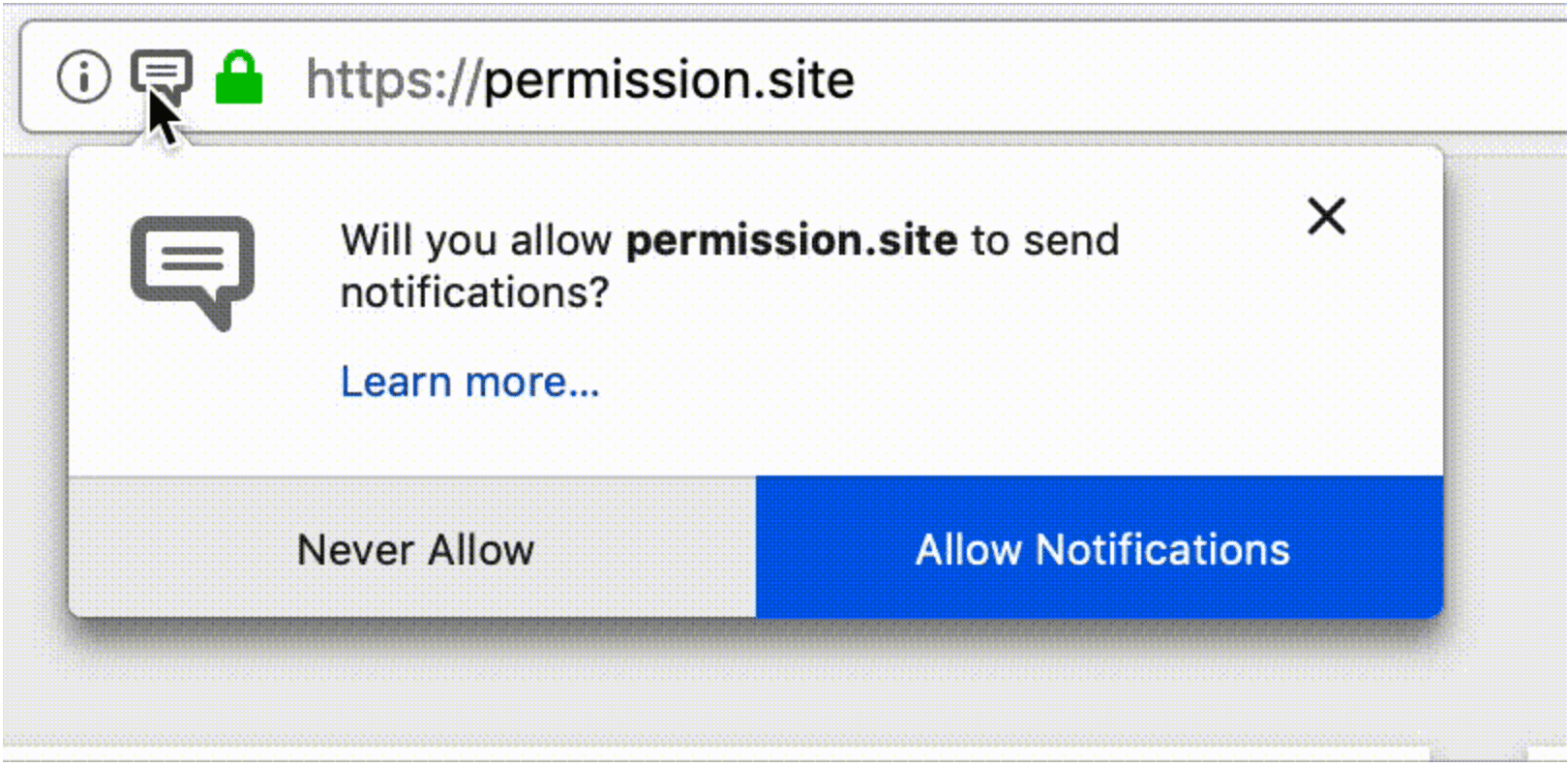
- Click on three horizontal lines in the right top corner
- Select "Options"
- Select "Privacy & Security"
- Scroll down until "Permissions"
- Press "Settings" next to "Notifications"
- Tick "Block new requests asking to allow notifications"
- Press "Save Changes"
Disable extension and features recommendation
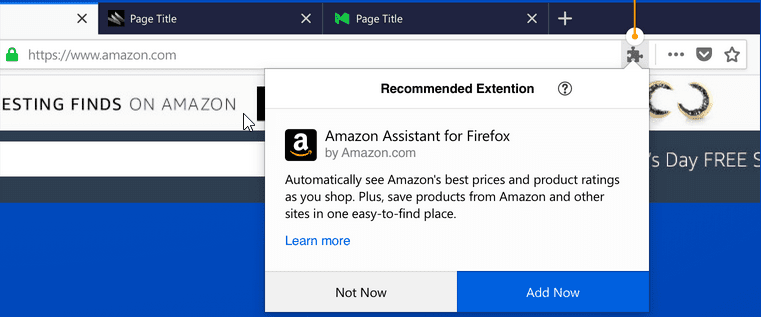
- Click on three horizontal lines in the right top corner
- Select "Options"
- Select "General"
- Scroll down to the bottom of the page
- Untick the "Recommend extensions as you browse" and "Recommend features as you browse"
Disable checking default browser
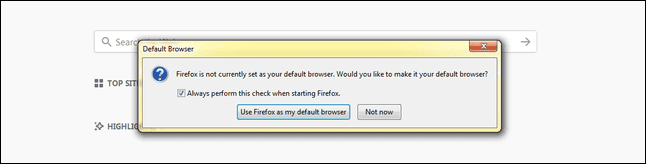
- Click on three horizontal lines in the right top corner
- Select "Options"
- Select "General"
- Untick "Always check if Firefox is your default browser"


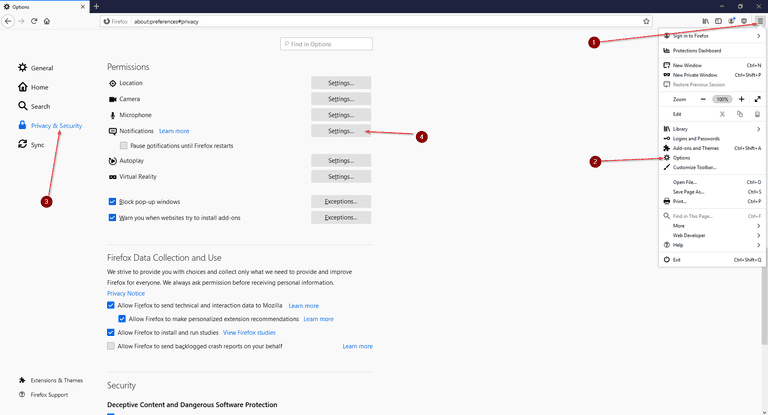
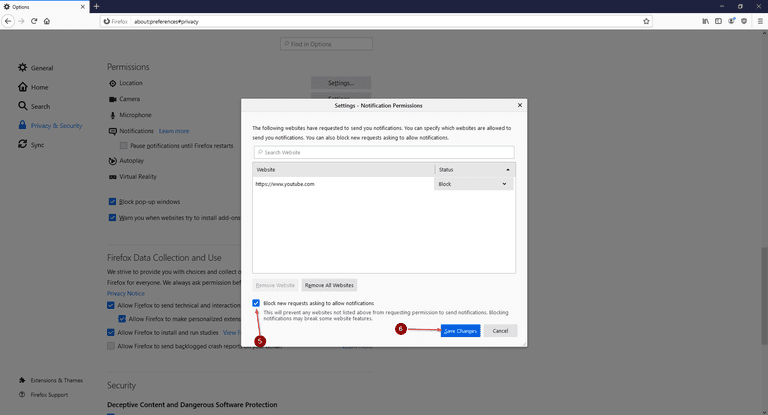
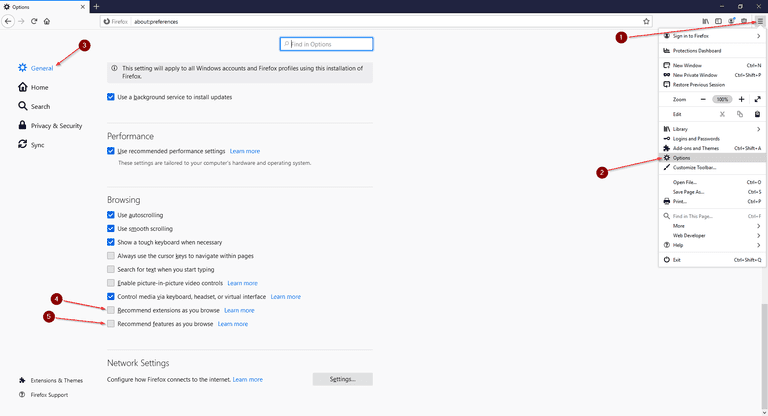
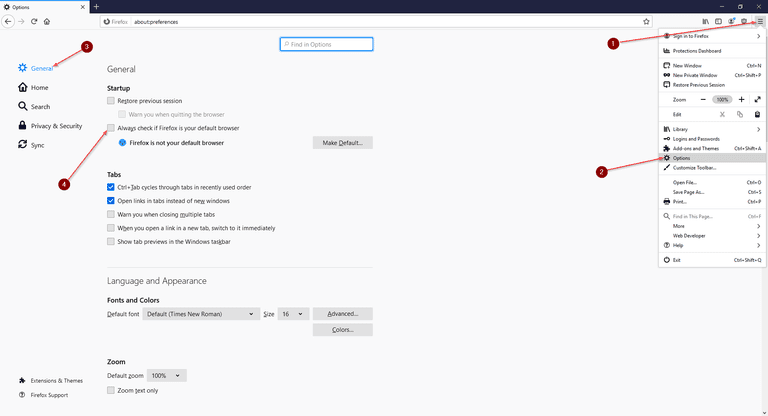

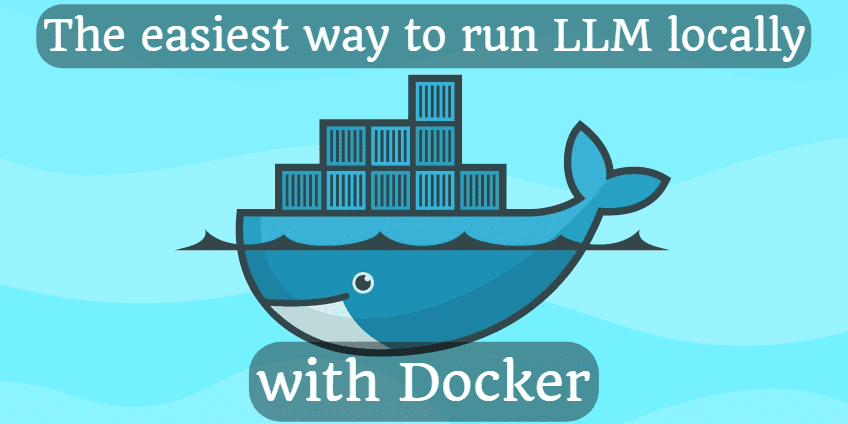





Comments