
Disable notification sound in Messenger
... without putting your phone on silent mode. I'll show you how to do it in 5 minutes.
I created a 0.1 second sound file that contains only silence. This will play instead of Messenger's built-in beep when a new message arrives. Let's see how to configure it:
- Open this article from your phone
- Download the silence_100ms.wav file to your phone, it's only 0.27KB
- Move the file into the Notifications folder (CX File Explorer can help you)
- Open Messenger, click on your profile picture (left top)
- Open Notifications & sounds under the Preferences
- Select Notification sound, then choose the Silence_100ms
- That's all. Enjoy the silence! :)
If you found this article useful, please share this article with your friends
- who are also struggling with this problem
- if they just get bothered by every new message :)
- and remember to bookmark this page. It will come in handy in the future.
If you found this article useful and would like to show your appreciation, please consider making a small donation via PayPal. Your support will allow me to continue creating valuable content and make my blog even better. Thank you for your contribution!


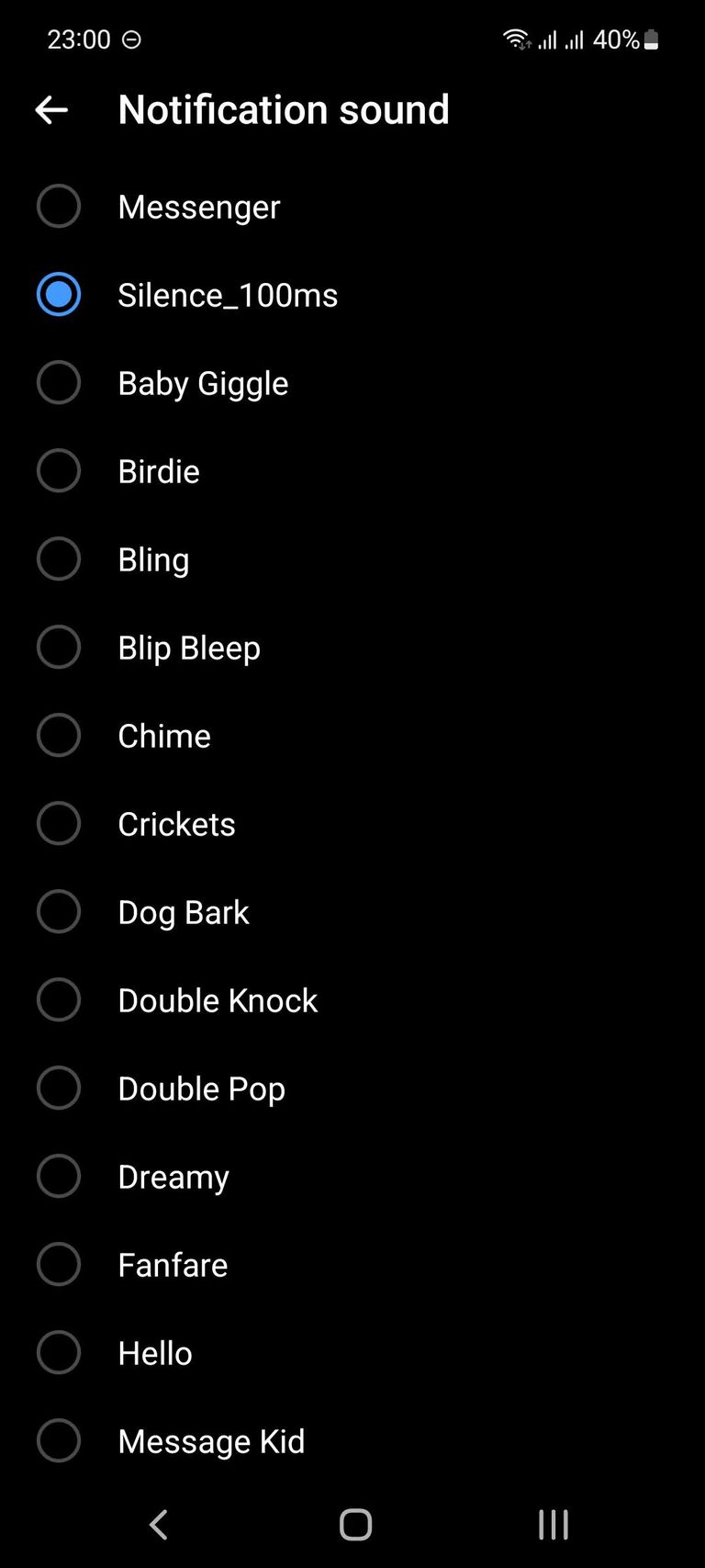







Comments