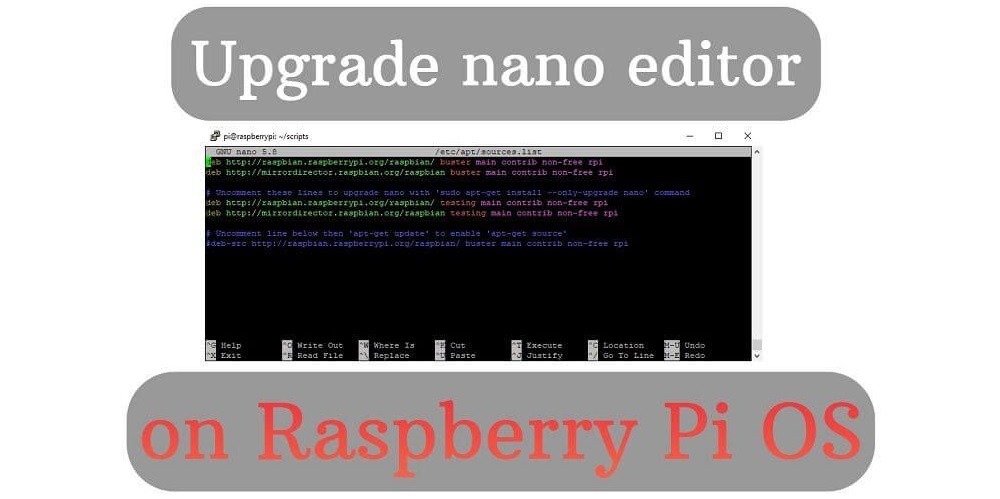
Upgrade nano editor on Raspberry Pi OS (Raspbian)
Today I realised that my Raspberry Pi is running an old version (v3.2) of nano that was released 3 years ago. The latest version is currently v5.9. Huge difference.
So I decided to upgrade the nano editor on my Raspberry Pi.
Let's see how I did it:
- Check the current version of the nano
nano -V - Open the "sources.list" file with our favorite editor :)
sudo nano /etc/apt/sources.list - Comment all lines, and add these ones
deb http://raspbian.raspberrypi.org/raspbian/ testing main contrib non-free rpi
deb http://mirrordirector.raspbian.org/raspbian testing main contrib non-free rpi - Run apt update for refresh the list of available packages
apt update - Upgrade ONLY the nano - DO NOT update everything, this repository contains packages with testing status. The RPi can be unstable after installing all packages!
sudo apt-get install --only-upgrade nano - Check the nano version again
nano -V - Comment both added lines in sources.list file, and uncomment the original lines
sudo nano /etc/apt/sources.list - Enjoy your upgraded nano editor :)



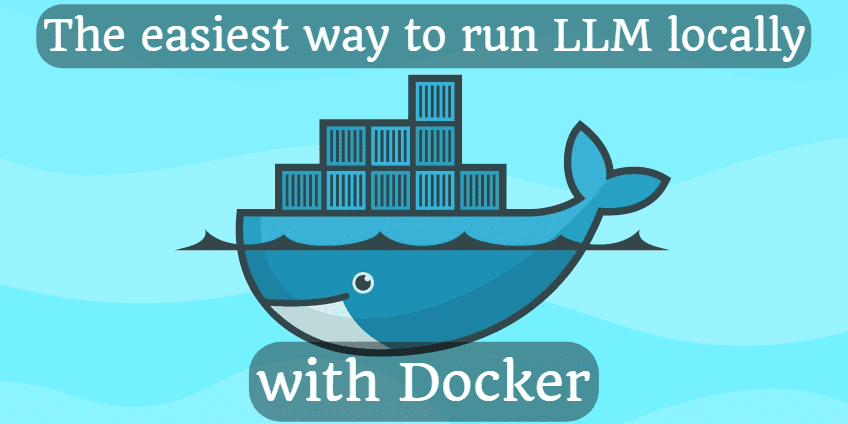





Comments