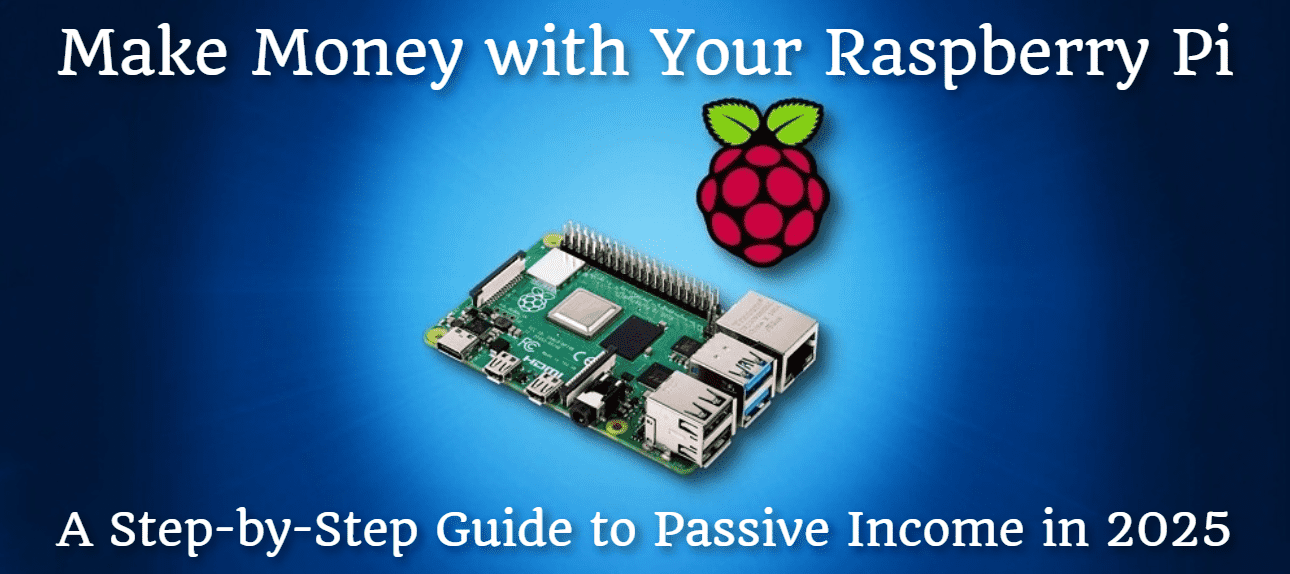
Make Money with Your Raspberry Pi: A Step-by-Step Guide to Passive Income in 2024
One of the most obvious ways to make passive money is to do it with a tool that is always available and does not require maintenance once configured. One such solution is the various bandwidth selling programs that allow you to earn a steady passive income.
The Raspberry Pi device is not overloaded at all, and your internet speed will not slow down. Of course, you can run each application at the same time, without interfering with each other.
All the programs I have listed are reliable and have been paying regularly for a long time. They also send money to PayPal (except Traffmonetizer) and, depending on the program, to crypto wallets.
If you register for each of these sites and install them on your Raspberry Pi, running them 0/24 will make you much more money than the electricity used. Depending on your geographic location and the number of other devices you may be using (Windows PC, Android phone/tablet), you can earn somewhere between $5 and $100 per month, without any effort. Automated money making, it would be a shame to miss out.
Let's get started!
Pawns.app (formerly IPRoyal Pawns)
Get a $1 Sign Up Bonus and access their application on multiple devices. With over 45 payments to PayPal and active support through Discord and Reddit, it's a reliable option for earning passive income.
- Payout Platforms: PayPal, VISA, and BTC
- Minimum payout: $5
- Automatically payout: No
- Conversation rate: $2 / 10GB
- Available on: Android, Windows, Linux, Raspberry Pi, and macOS
Installation:
- Sign Up ($1 Bonus Instantly)
- Go to Download section on the website, then select CLI
- Right click on Linux ARM v7l, then select "Copy link address" to get the download URL
- Login as root via SSH to your Raspberry Pi
- Download the app with cURL:
curl https://download.iproyal.com/pawns-cli/latest/linux_armv7l/pawns-cli -o /root/pawns-cli - Give execute permission:
chmod +x pawns-cli - Run the app with this command, but change the email address and the password:
./pawns-cli -email=email@example.com -password=change_me -device-name=raspberrypi -accept-tos - If it's running correctly, create a systemctl service to make sure it will always run. Do not forget to modify the path, the email address, and the password!
nano /etc/systemd/system/pawns.service
[Unit]
Description=Pawns
After=network.target
[Service]
Type=forking
User=root
Group=root
ExecStart=/root/pawns-cli -email=email@example.com -password=change_me -device-name=raspberrypi -accept-tos
Restart=on-failure
[Install]
WantedBy=multi-user.target - Enable and start the service:
systemctl enable pawns ; systemctl start pawns - Check the site approximately once a week, and claim your money when you reach your withdrawal limit.
- That's all. Don't forget to check out the other apps in this list. If you're already running your Raspberry Pi, why not use it to make even more money?
Peer2profit - Currently not working!
They offer an application for various popular platforms and I've personally received 47 instant payments to my BUSD wallet. It's a quick and easy way to make money.
- Payout Platforms: Qiwi, Yoomoney, Perfect Money, Bank Card, Crypto (Litecoin, Monero, Bitcoin Cash, Ripple, Doge, ETH, BTC, Dash, Tether, BNB, BUSD), etc.
- Minimum payout: $2
- Automatically payout: No
- Conversation rate: $0.3 - 1$ / GB (It depends on your network type)
- Available on: Windows, Linux, Android, Raspberry Pi, Docker, and macOS
Installation:
- Sign Up
- Login as root via SSH to your Raspberry Pi
- Install the Docker service if it's not installed yet. You can jump to #4 if you already installed it:
sudo apt update -y && sudo apt upgrade -y && curl -sSL https://get.docker.com | sh - Replace your email address, then run the command:
export P2P_EMAIL=your@email.com;docker rm -f peer2profit || true && docker run -d --restart always -e P2P_EMAIL=$P2P_EMAIL --name peer2profit peer2profit/peer2profit_linux:latest - You can check the running container by execute this command:
docker ps - From this point on, the container runs and makes money for you without an effort.
- Check the site approximately once a week, and claim your money when you reach your withdrawal limit.
- That's all. Don't forget to check out the other apps in this list. If you're already running your Raspberry Pi, why not use it to make even more money?
Traffmonetizer
Discover the latest contender for passive income with a simple dashboard and daily performance graph. This profitable application has paid out 44 times and offers a $5 Sign Up Bonus through the link below.
- Payout Platforms: Payoneer, BTC, Webmoney, Skrill, Payeer, USDT (TRC20)
- Minimum payout: $10
- Automatically payout: No
- Conversation rate: $1 / 10GB
- Available on: Android, Windows, macOS, and Docker
Installation:
- Sign Up
- Copy your token from the Dashboard by pressing the purple button:
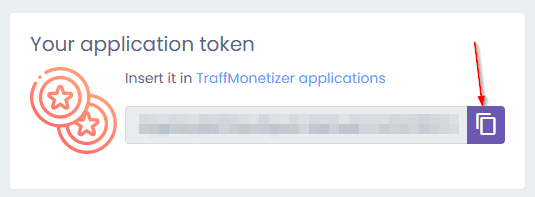
- Login as root via SSH to your Raspberry Pi
- Install the Docker service if it's not installed yet. You can jump to #4 if you already installed it:
sudo apt update -y && sudo apt upgrade -y && curl -sSL https://get.docker.com | sh - Replace the token with the one copied in the #2 step, then run the command:
docker run -d --name tm traffmonetizer/cli start accept --token your_token_here - You can check the running container by execute this command:
docker ps - From this point on, the container runs and makes money for you without an effort.
- Check the site approximately once a week, and claim your money when you reach your withdrawal limit.
- That's all. Don't forget to check out the other apps in this list. If you're already running your Raspberry Pi, why not use it to make even more money?
Note:
Thank you for reading my article on earning passive income with Raspberry Pi. I hope you found the information helpful and inspiring. As new opportunities emerge in this space, I will continue to update this article with the latest information and resources. In the meantime, be sure to bookmark this page and check back periodically to stay informed and take advantage of the latest opportunities for earning passive income with Raspberry Pi. Happy earning!


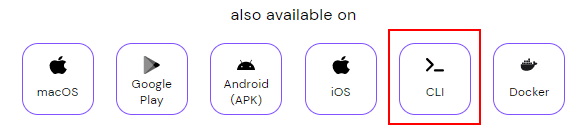
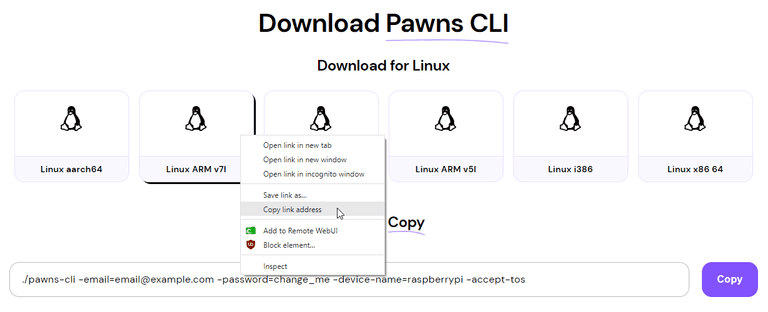
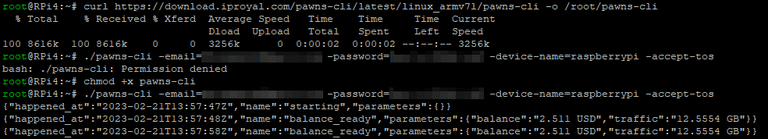

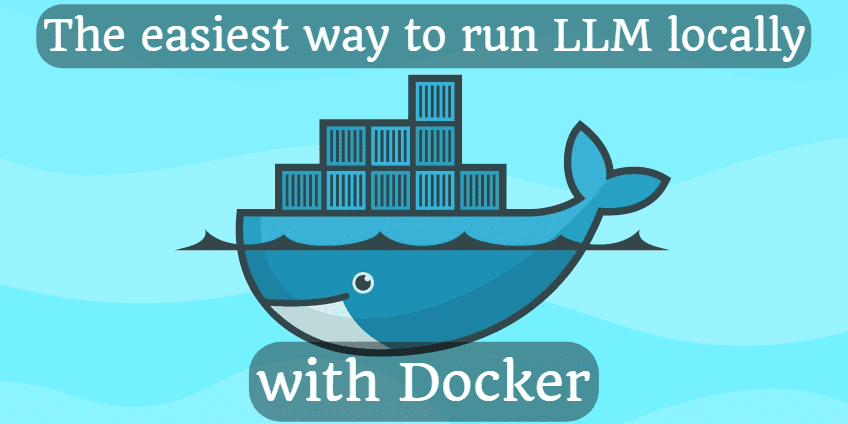





Comments