
Disable FortiClient VPN Auto-Start on Windows
I recently had to install a program called FortiCilent VPN on my company laptop, which I rarely use. The problem was that this program always starts and there is no option to turn it off. I searched the net for a solution to this, but no one could find one that worked.
I remembered from an older time that there is a program that displays automatically started programs that are not in the Task Manager, Task Scheduler or Start-Up folder. This is Autoruns (a program made by Microsoft). The download link is located at the end of the page.
Download and unpack it, then start the program as administrator.
Once it has started, type "fortinet" (1) in the search box above and uncheck all the boxes (2).
You can then close the program. Reboot your computer to see if it really works.
If you found this article useful and would like to show your appreciation, please consider making a small donation via PayPal. Your support will allow me to continue creating valuable content and make my blog even better. Thank you for your contribution!


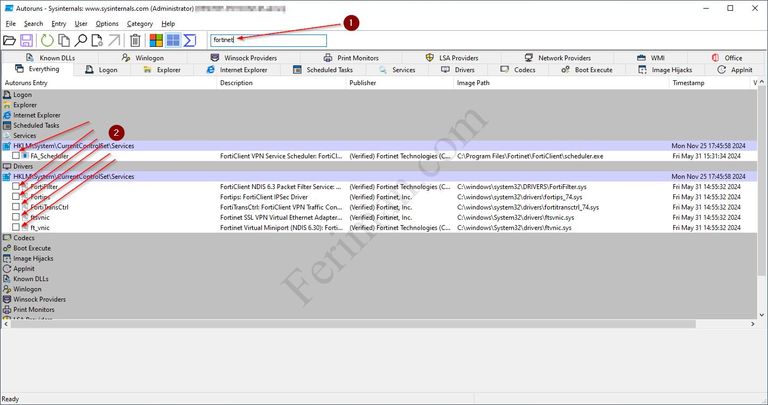

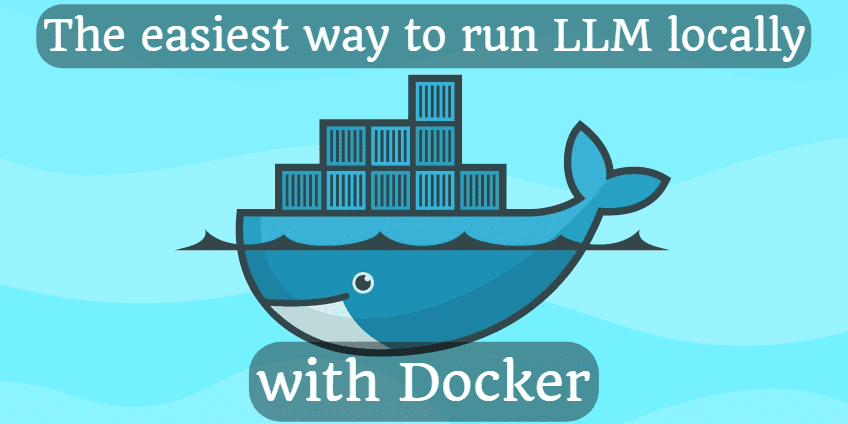




Comments