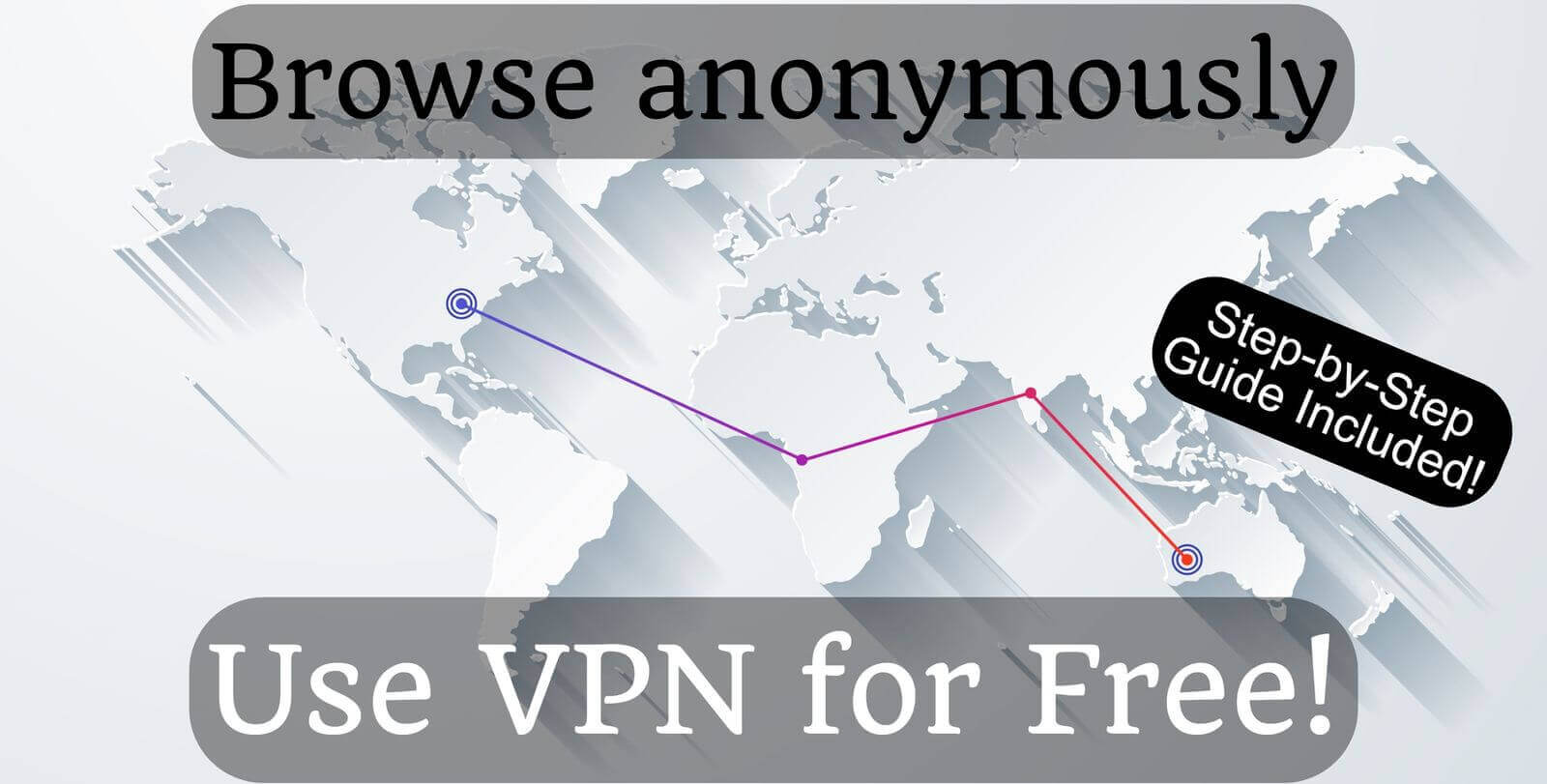
Browse anonymously: Use VPN for Free! (Step-by-Step Guide)
If you want to browse anonymously, you'll need a VPN service. I've tried many, but most of them either cost money, are complicated or don't work well.
A couple of days ago I found a great VPN service, called Bright VPN, which is 100% free, and no email or credit card required. Easy to setup, easy to use.
Follow these steps to start using this free VPN solution
- Click here, then press the "Get Bright VPN" button
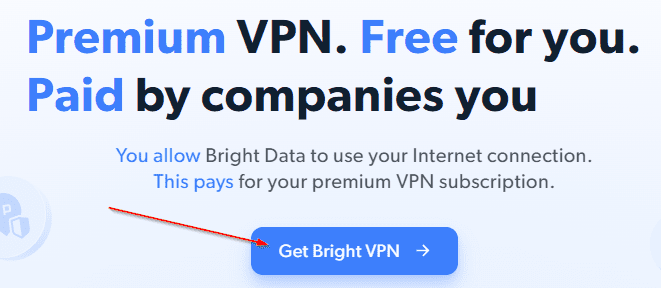
- Open the downloaded file
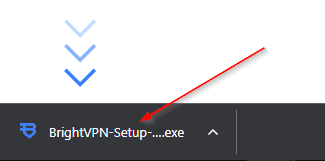
- Press "Agree & Install" button, when wait a few seconds to install
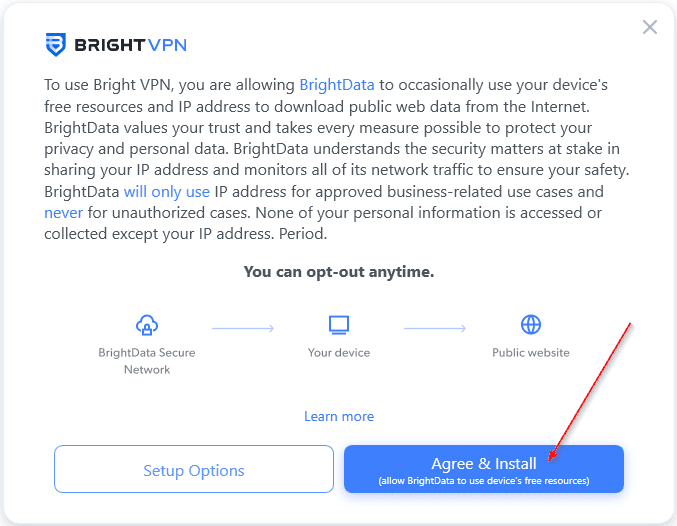
- It will open the application main window. To hide your IP address, hit this below huge switch
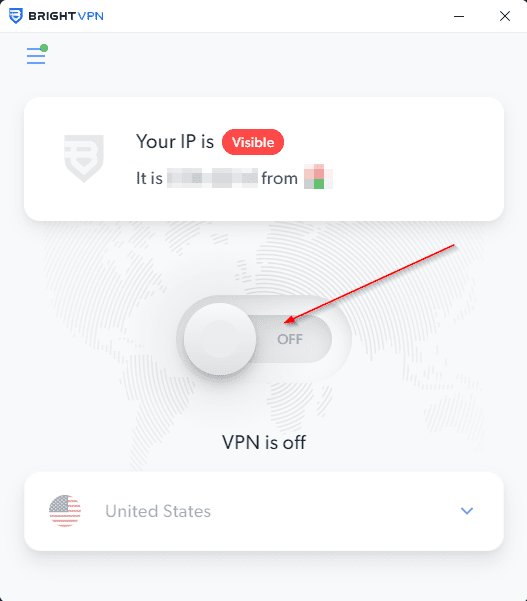
- Wait a few seconds for connection...
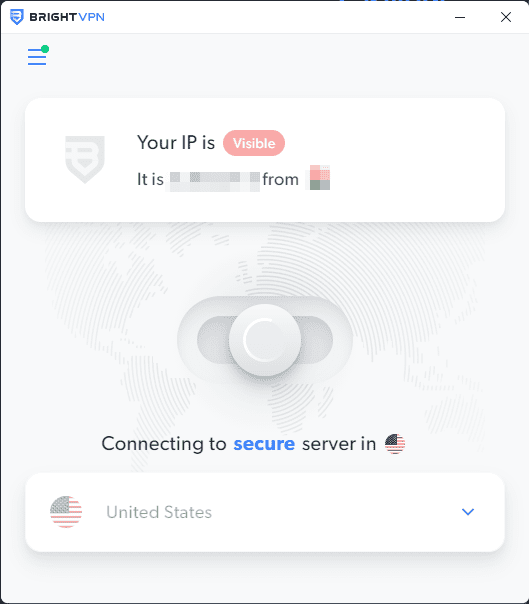
- You're connected! Great! It was so easy, isn't?
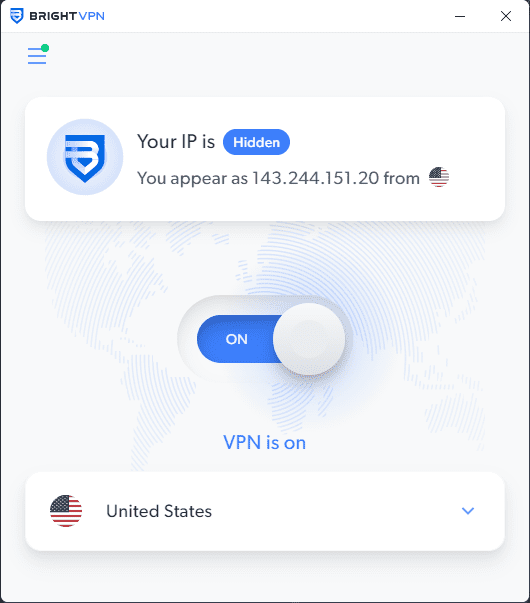
- If you want to change the location to another country, select the wished country from the drop-down menu
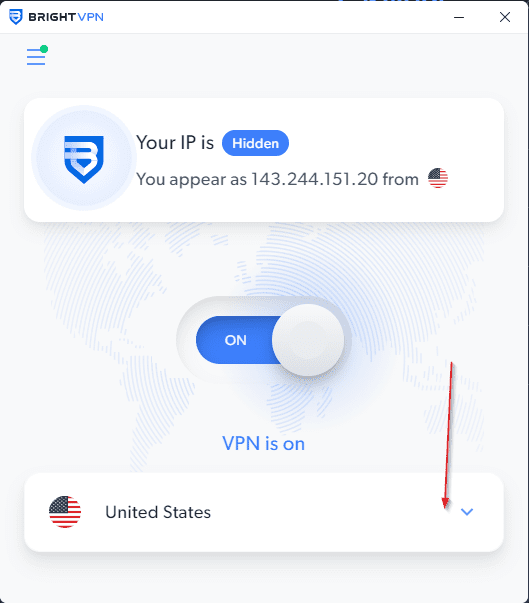
- That's all. I hope it was not so complicated :)
If you liked this article, please share it with your friends!



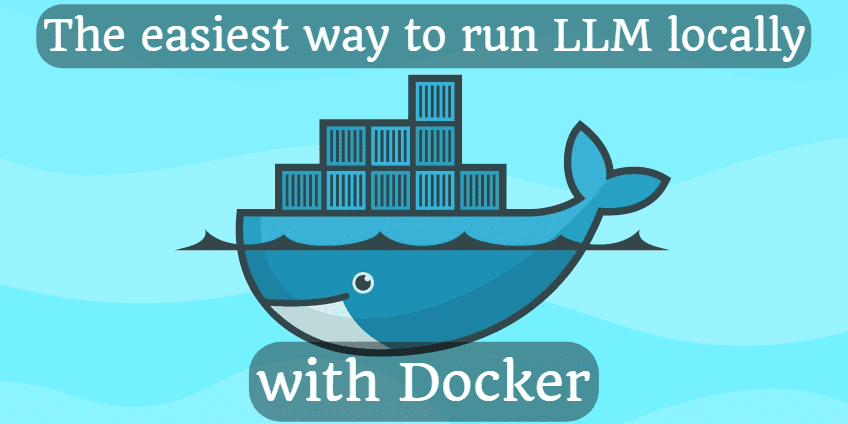





Comments