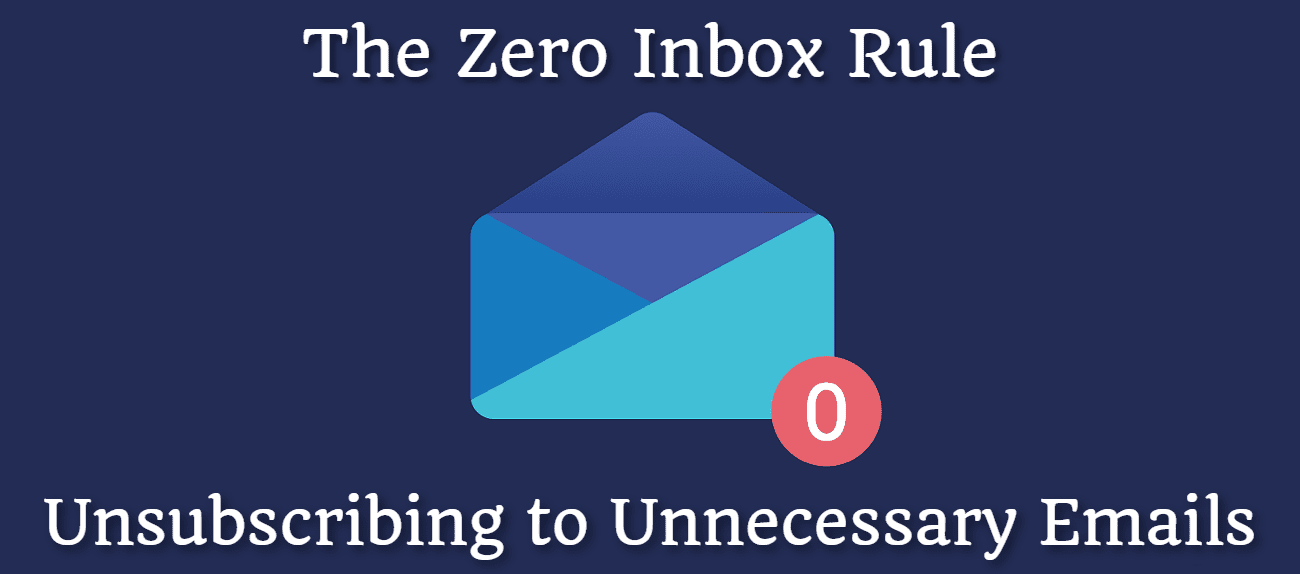
The Zero Inbox Rule: Unsubscribing to Unnecessary Emails
We are flooded with emails from various sources, including newsletters, promotions and notifications. While some of these emails may be useful, many of them are unnecessary and overload our inboxes. In order to keep our inbox tidy and reduce the time spent sorting through emails, it is important to unsubscribe from unnecessary emails.
One of the easiest ways is to scroll down to the bottom of the email and look for the 'unsubscribe' link. This link will take you to a page where you can unsubscribe from the email list.
If the unsubscribe link doesn't work or you can't see it, you can also contact the sender and ask them to remove you from the list. Most websites have a contact email address or a contact form on their website where you can send your unsubscribing request. It is important to note that it may take a few days or even weeks for the opt-out to take effect, so be patient.
Another way to deal with these unwanted emails is to use the filters in the email client. In Gmail, for example, you can create filters that automatically delete and/or mark as read certain emails. You can do this by creating filters based on specific criteria, such as sender, subject or keywords. For example, you can create a filter that automatically deletes all emails that come from a specific sender or contain some keywords. This can be a great way to reduce the amount of unwanted emails in your inbox and make it more organised.
Related article: The Zero Inbox Rule: How to Batch Delete Unnecessary Emails in Gmail and Outlook
In short, unsubscribing from junk emails is a simple and effective way to tidy up your inbox and save time. If the unsubscribe link doesn't work, or doesn't exist, don't hesitate to contact the sender and ask to unsubscribe. Also you can create a tidier and more efficient email inbox with filters. Ultimately, it saves time that can be spent on more useful things.
My other articles on this topic:
The Zero Inbox Rule: How to Achieve Inbox Zero and Increase Productivity
The Zero Inbox Rule: How to Batch Delete Unnecessary Emails in Gmail and Outlook



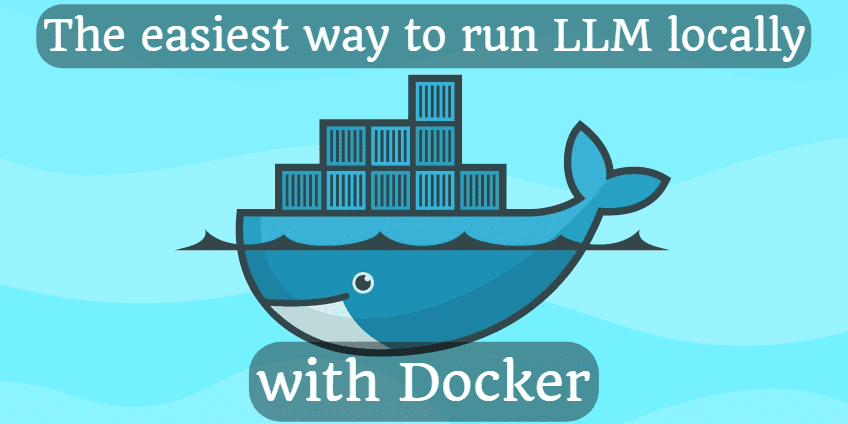





Comments