
Connect the Xiaomi S10 Vacuum to the Home Assistant
According to internet forums, it is impossible to connect the Xiaomi Robot Vacuum S10 to Home Assistant and control it from there. Well, like everything, there is a solution. And luckily, it's not complicated.
Let's get started!
- Add the robot vacuum cleaner to the Xiaomi app (as usual)
- Install the "Xiaomi Miot Auto" from HACS
- Get the token for Xioami Vacuum with this tool. I used the Windows application, just login with your Xioami account and it will print the token:
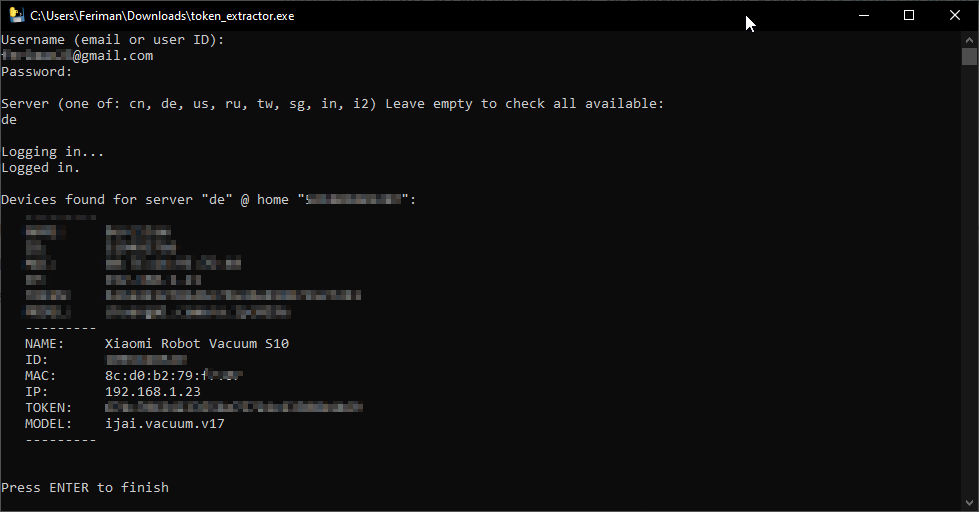
- Add new device (New integration) in Home Assistant
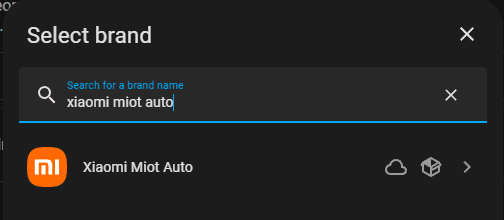
- I added it as local, so in this case you need to set a static IP address for the vacuum instead of DHCP. The advantage of the local version is that it will work even if your house is offline. You have to paste the token in this step.
- Try to start cleaning. If it work's, we're done.
If you found this article useful and would like to show your appreciation, please consider making a small donation via PayPal. Your support will allow me to continue creating valuable content and make my blog even better. Thank you for your contribution!



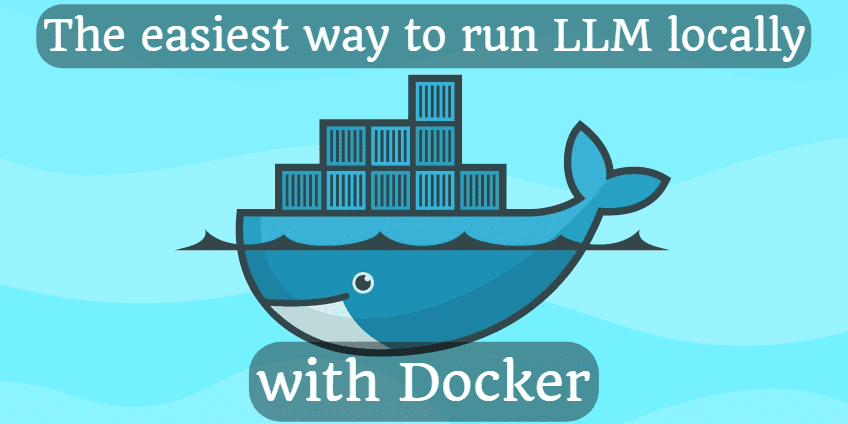




Comments