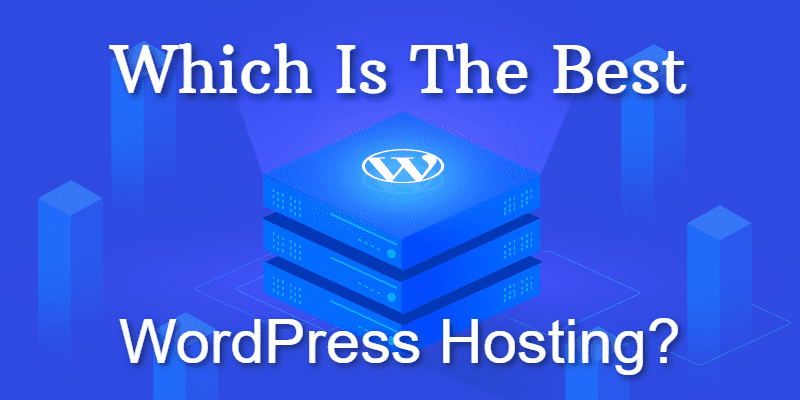
Which Is The Best WordPress Hosting?
Consider the following when choosing the best WordPress hosting:
- Enough storage
- Enough monthly bandwidth
- Great speed and performance
- Low price
- High uptime
- Upgrade anytime
After a few days of research and based on these requirements, the best option on the market at the moment is DigitalOcean. The smallest package ticks all the boxes:
- 25GB storage
- 1000 GB transfer / month
- High performance with SSD Disk
- $5 / month ($10 / month on Cloudways)
- High uptime (99.99%)
- Upgrade and downgrade is possible with a few clicks
Let's see how to set up your perfect WordPress Hosting
Easier way - Run WordPress on DigitalOcean through Cloudways
The easier (and more expensive) way is Sign Up on Cloudways and select DigitalOcean $10/month plan on the Pricing subpage. They will do the rest.
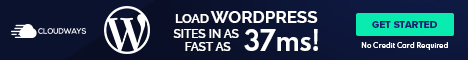
Cheaper way - Run WordPress directly on DigitalOcean
- Sign Up to DigitalOcean
You will get $100 Credit for Free if you use this link - Select the green Create button on the bottom right side and click on Droplets
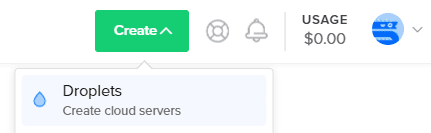
- Select the Marketplace and choose the WordPress image
- Scroll down until Choose a plan and select Premium AMD and the $6/mo plan
Note: This plan has the best performance/price ratio based on my stress tests - Scroll down until Choose a datacenter region and select the closest region to you
Note: If your website is international, I recommend choosing London or New York - Scroll down again until Authentication and enter one password. It will use for SSH login
- Scroll down until the big green button. Press Create Droplet
- Wait a few minutes, deploying...
- Click on the IP address when it's ready
- Connect to this IP with PuTTY (short guide here)
Note: The username is root, the password entered by you in Step #6 - Follow instructions.
If you want to use custom domain name, like feriman.com, you can register one here - That's all.
If you have a question, feel free to leave a comment below.
Click here to read more articles about WordPress
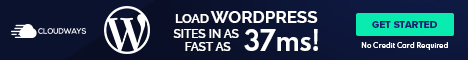


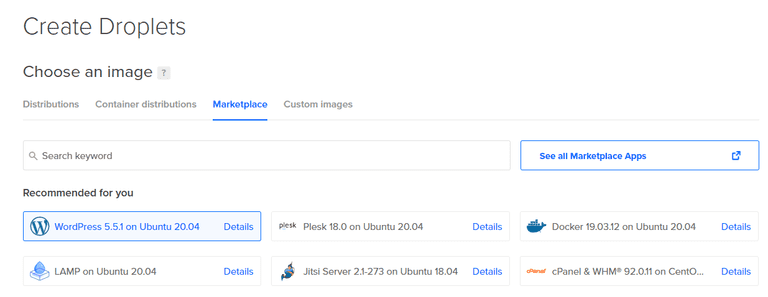
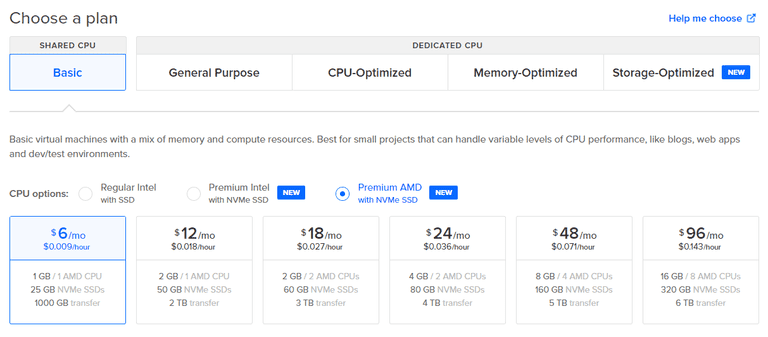
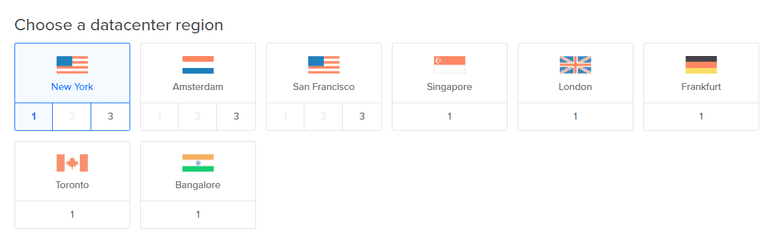
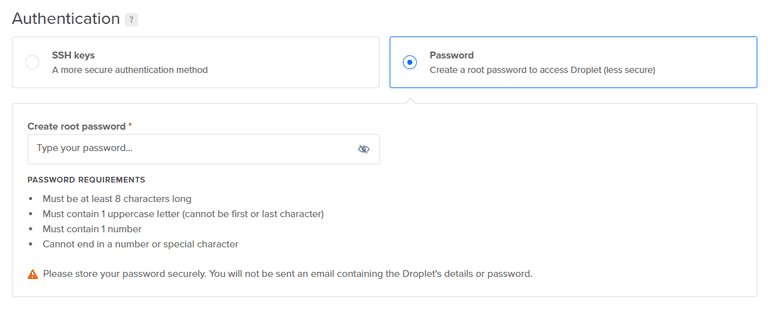

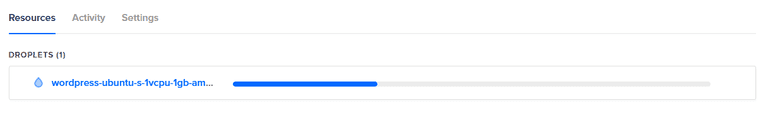
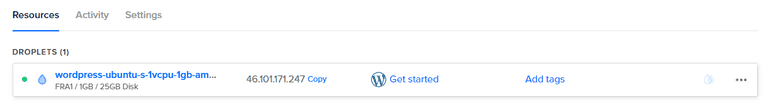
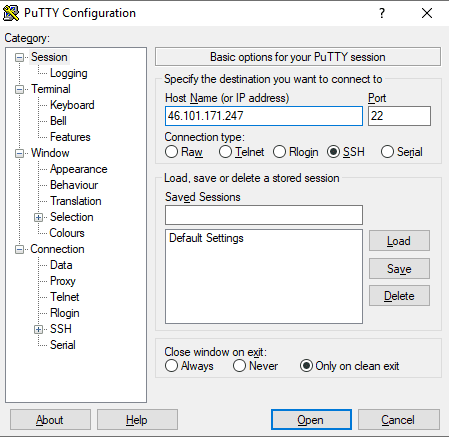
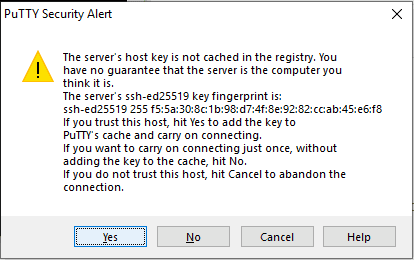
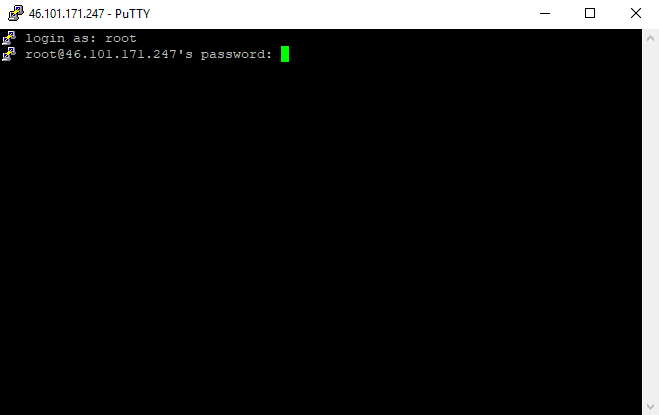

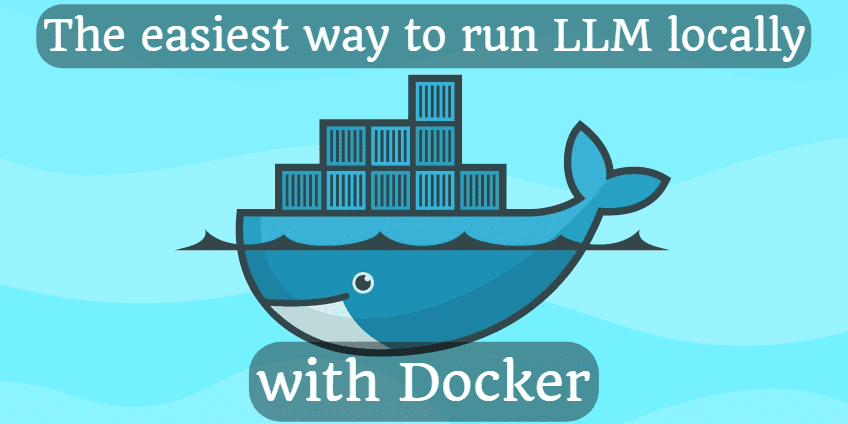





Comments