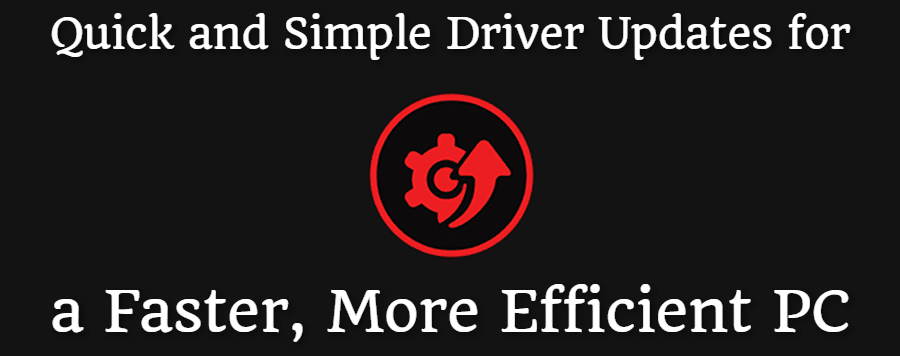
Quick and Simple Driver Updates for a Faster, More Efficient PC
Updating your computer's drivers is a critical task to keep your computer running smoothly and efficiently. Drivers are the communication bridge between the operating system and hardware components such as printers, graphics cards and sound cards. Keeping them up to date improves performance, stability and compatibility with the latest software and games. Even if you're not tech-savvy, you can update your drivers quickly and easily by following the steps in this article.
Let's get started!
- Download the application here by pressing the green button on the website.
- Once downloaded, install it. Be sure that the checkboxes in the image below (marked #1 and #2) do not have a tick. This is to prevent the installation of unwanted applications. Then press Install (#3).
- You can skip the recommended app installation by selecting "No, thanks," and then proceed by clicking "Next."
- Installing... Be patient, it will take 1-2 minutes.
- Press "No, thanks" again.
Note: This article can help you to stop receiving newsletters. - Installation completed, but untick the box below the "Scan Now" button. After that press it to start scanning.
- Initializing... Be patient, it will take up to a few minutes.
- Check the list of outdated drivers. After that press the "Update Now" button (#1).
- Accept the notice by pressing "Ok".
- Initializing... Be patient, it will take time.
- Optionally tick the "Automatically reboot PC" option, if you want to.
- When you're done, enjoy your updated machine! Don't forget to reboot your computer.
- Consider enabling automatic driver installation to preserve PC performance and save time.
If you liked this article, please share it with your friends and add it to your bookmarks. It may be useful in the future :)


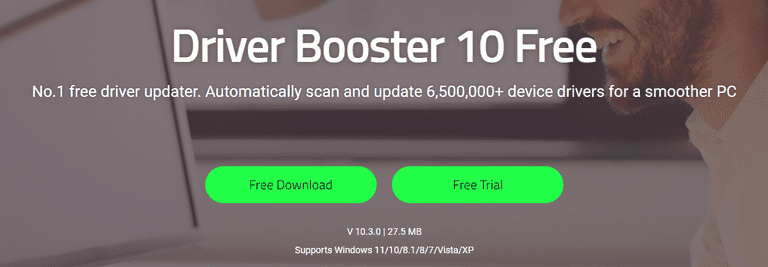
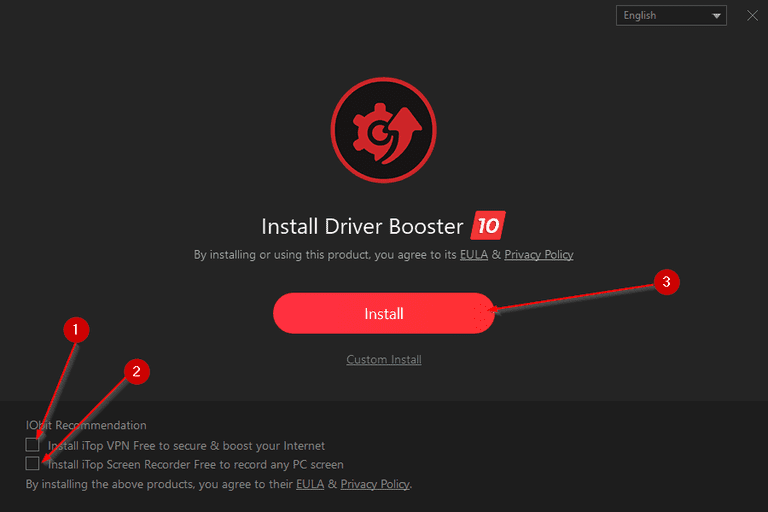
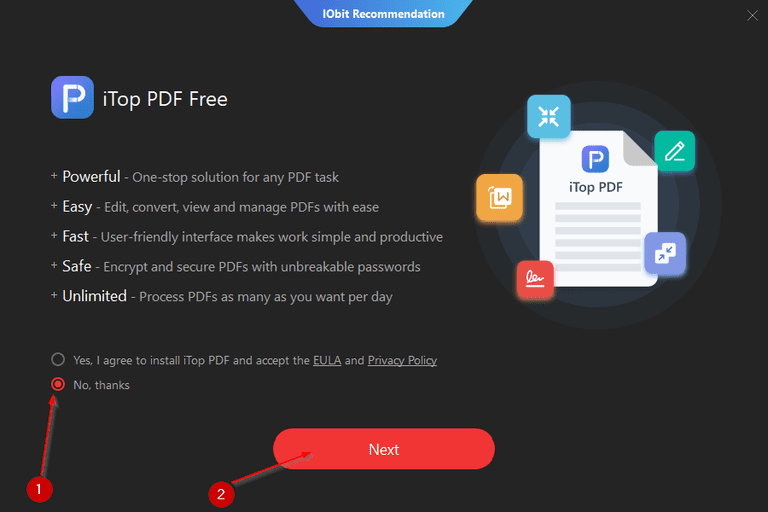
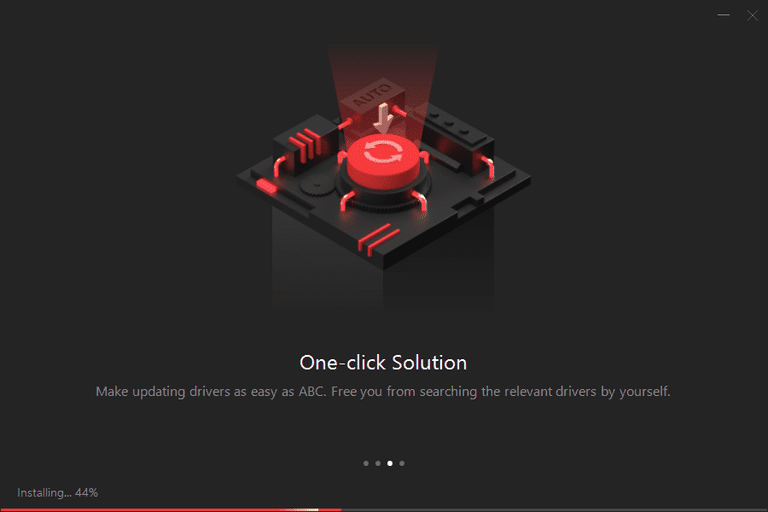
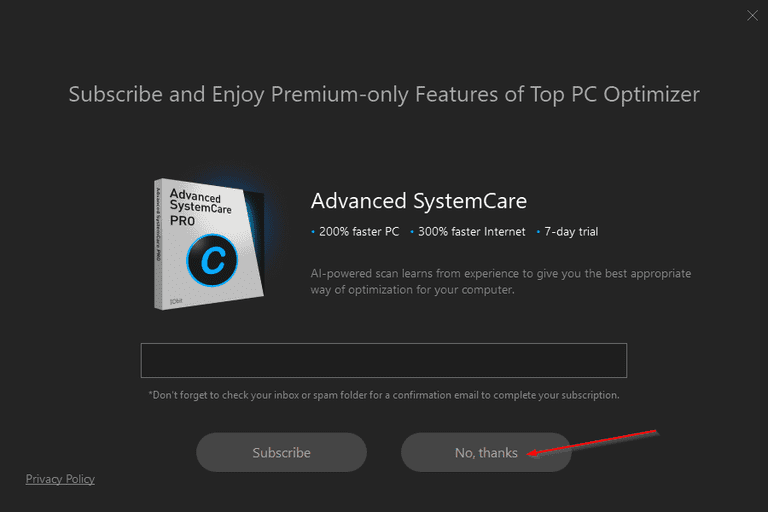
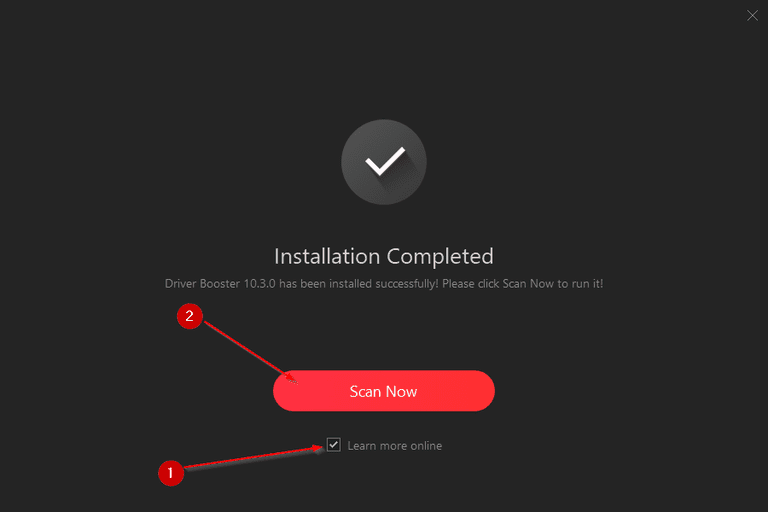
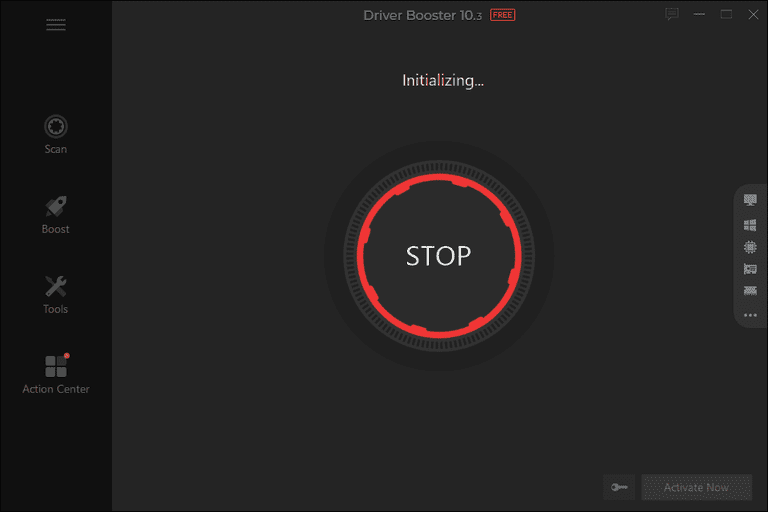
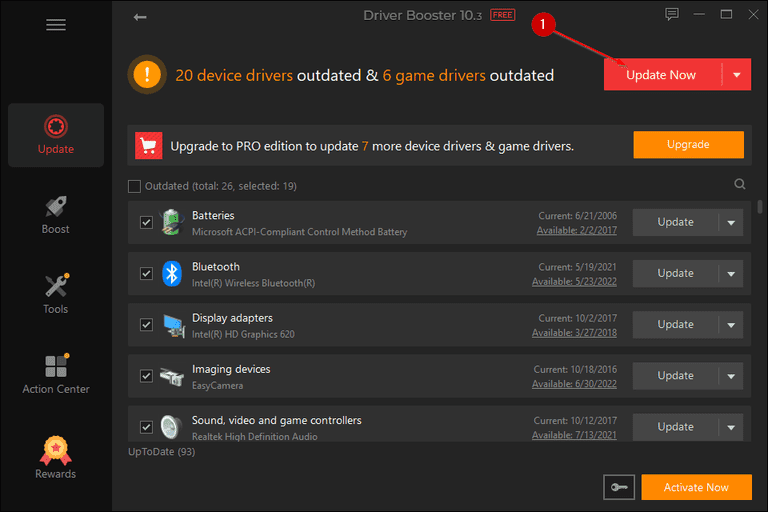
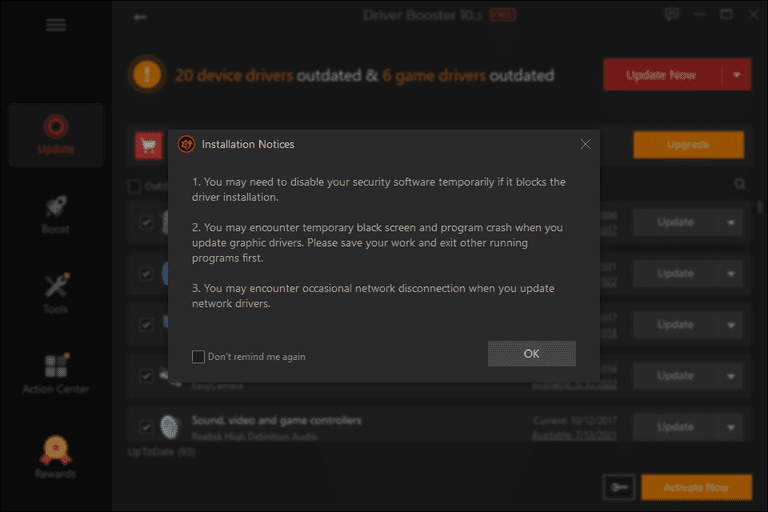
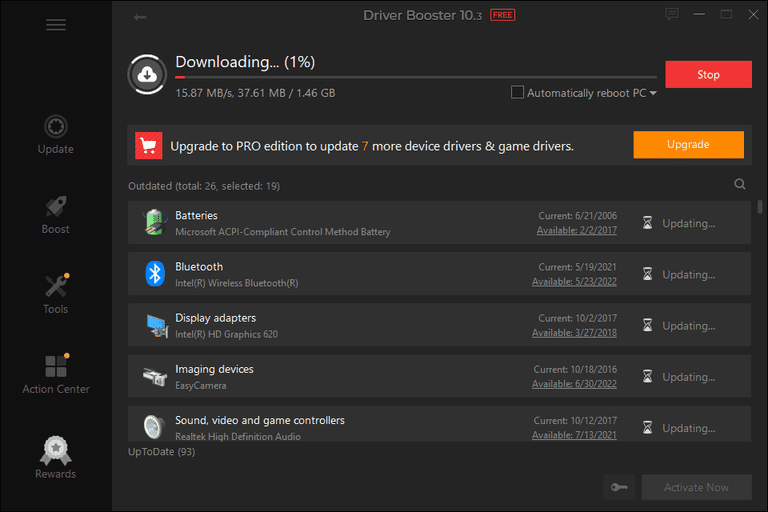
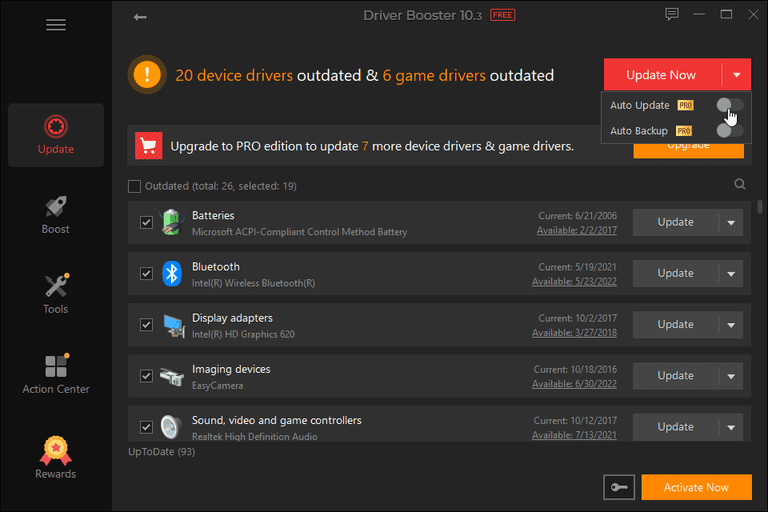

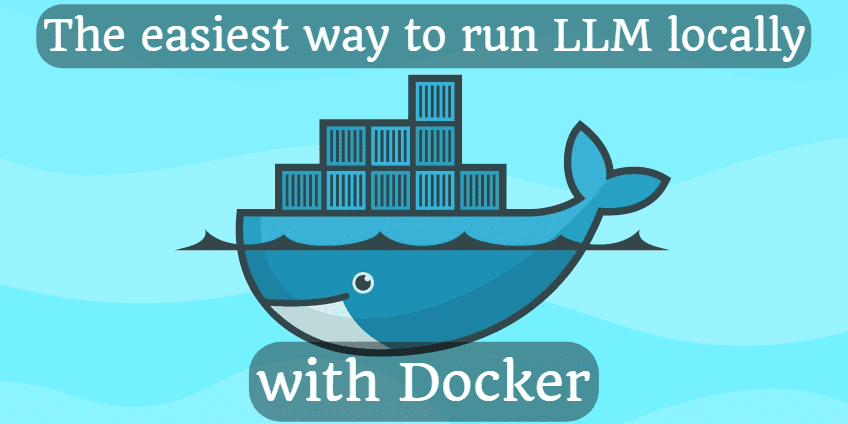





Comments